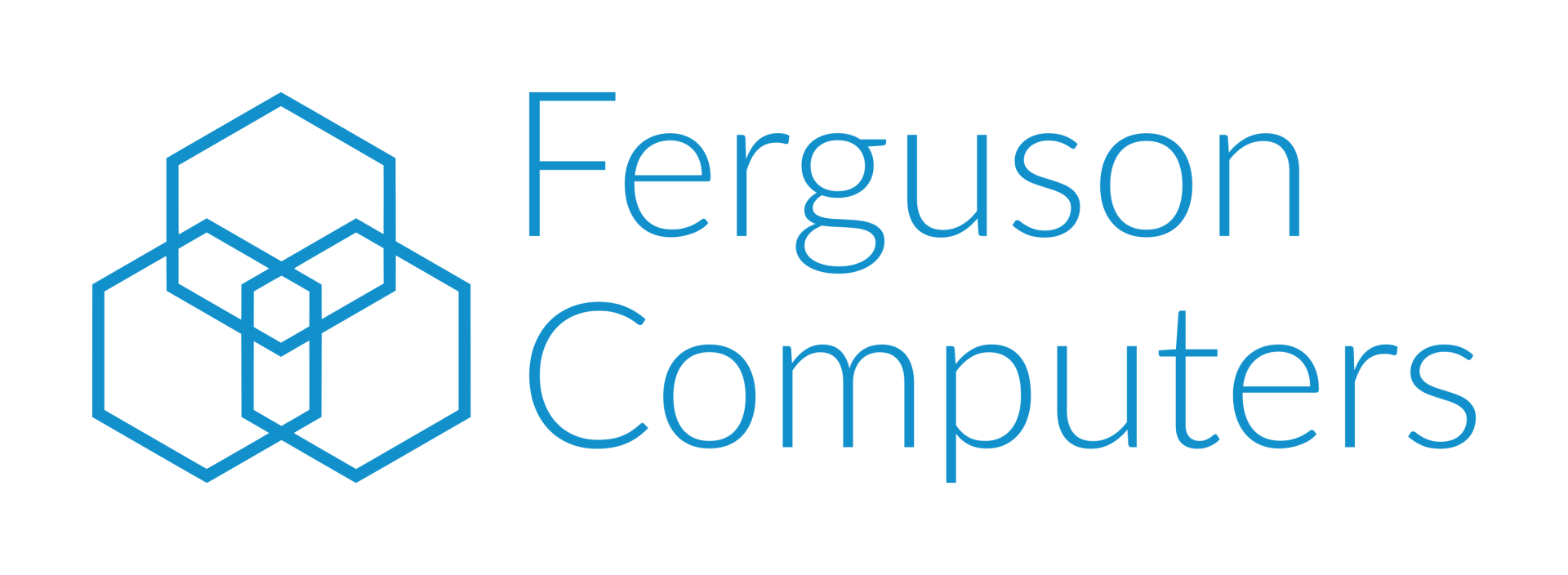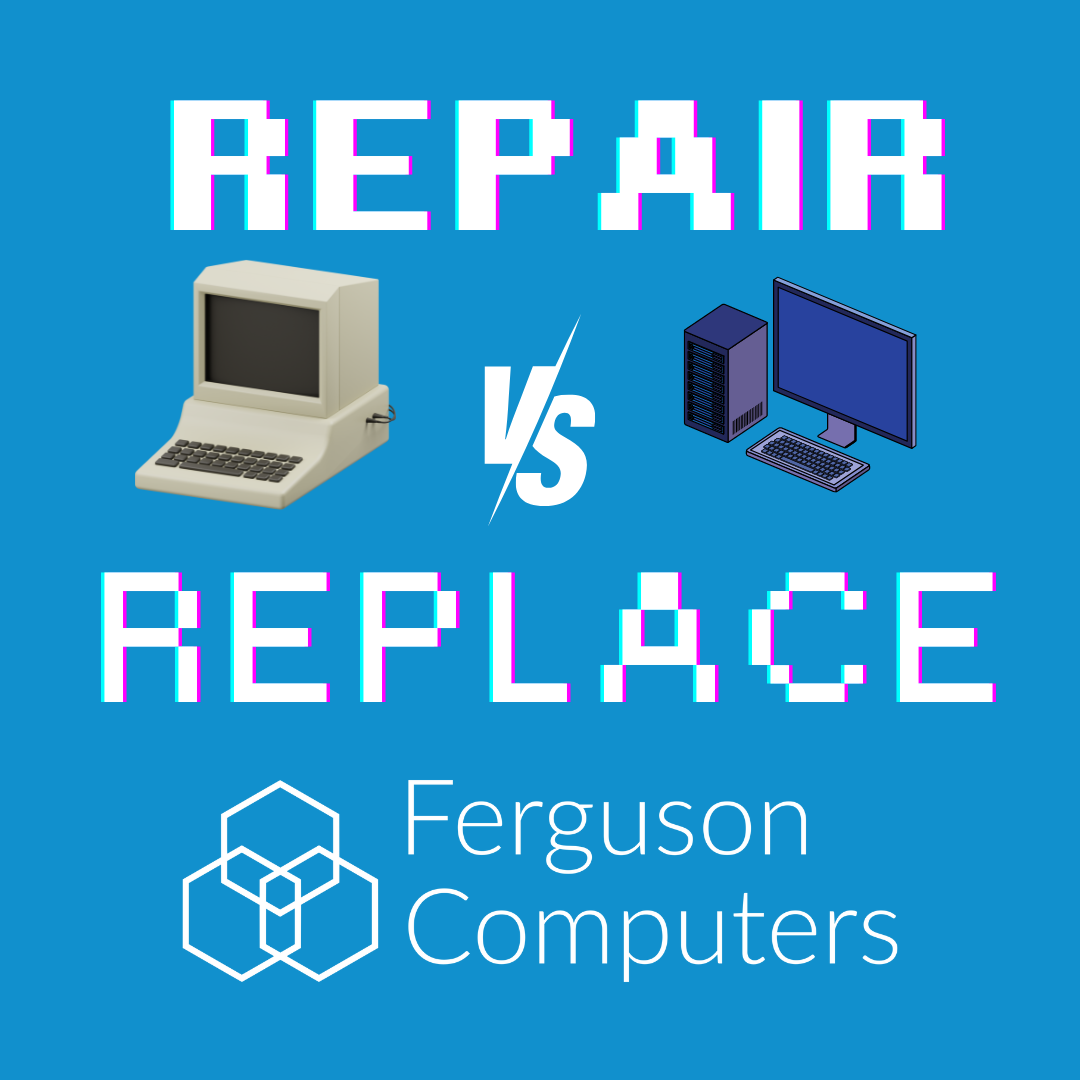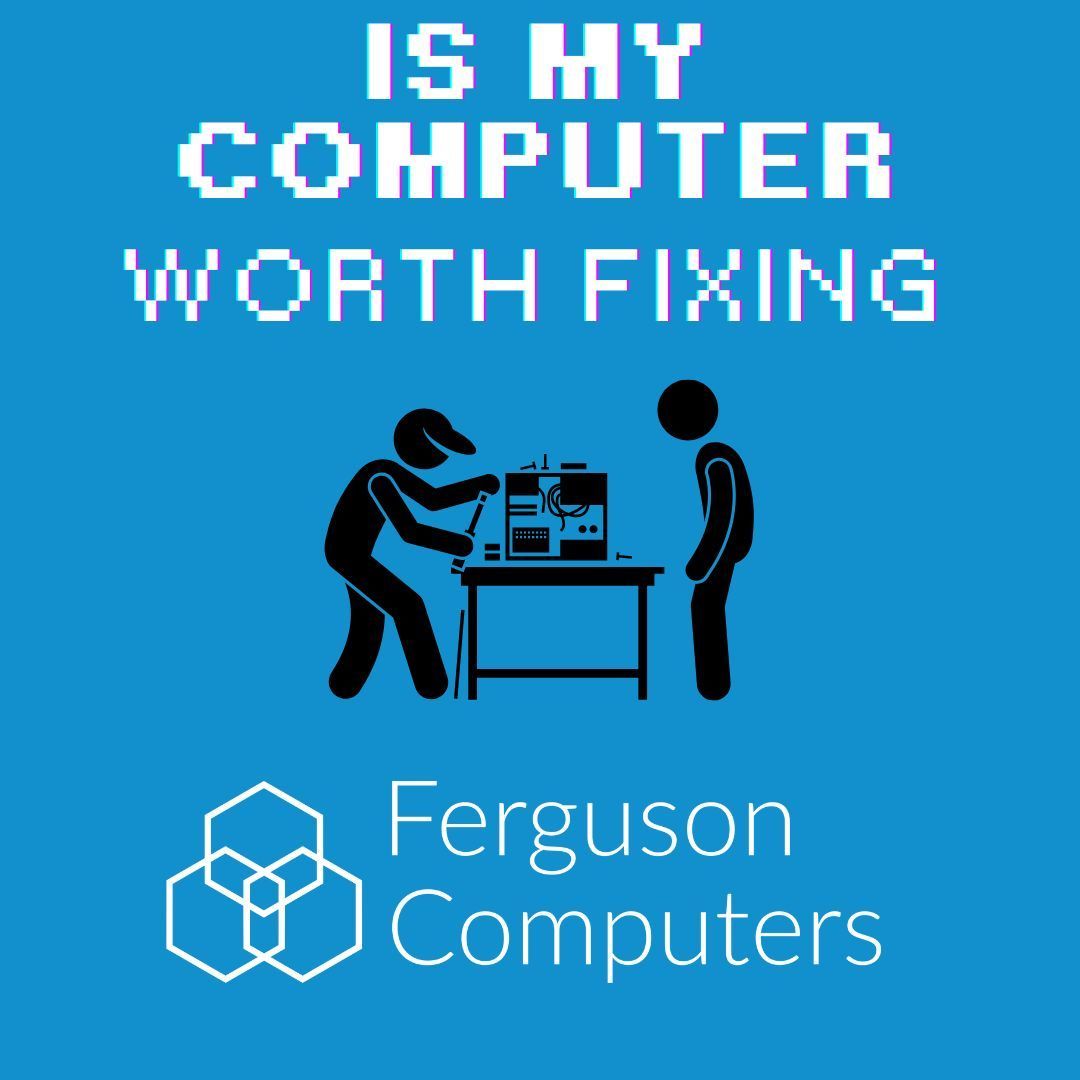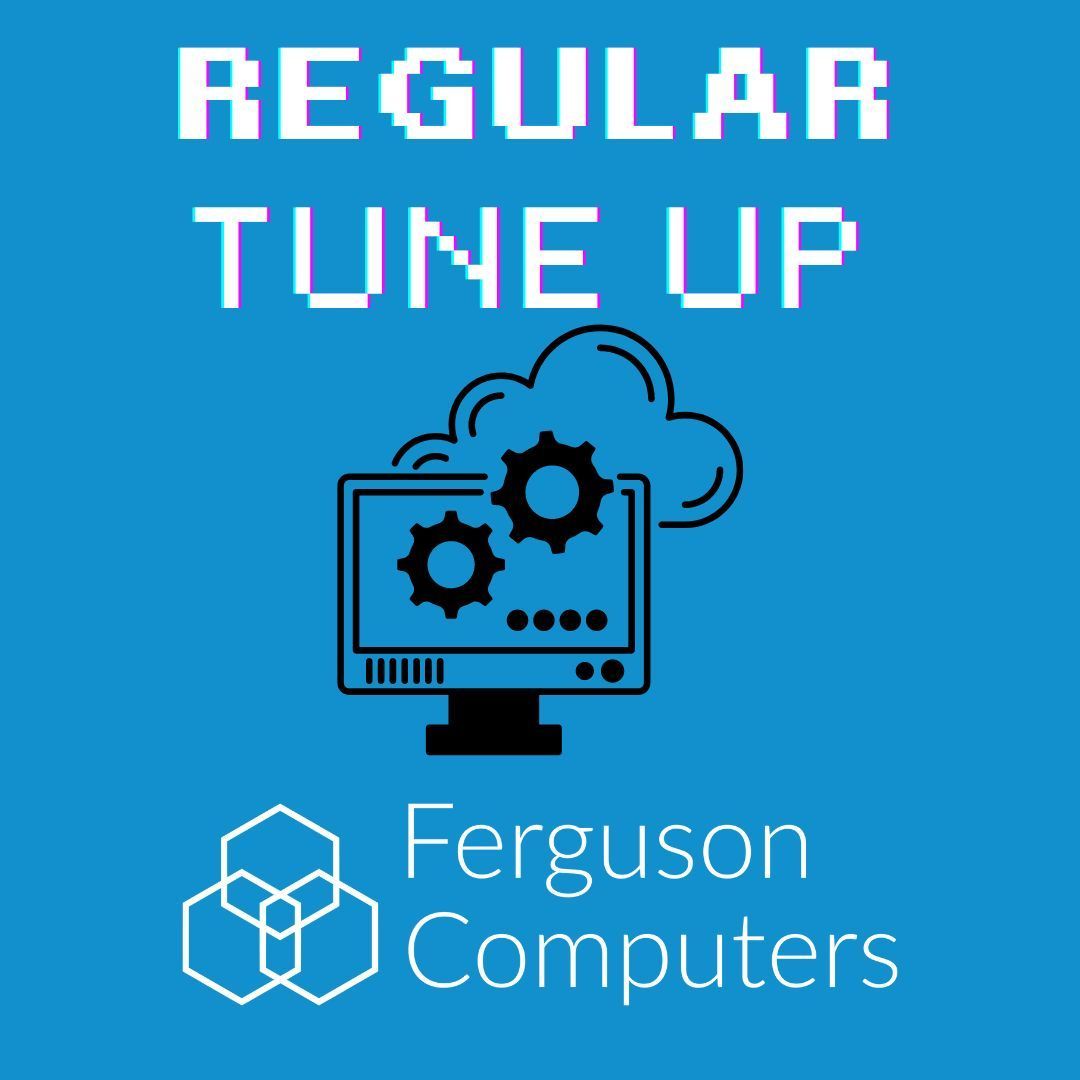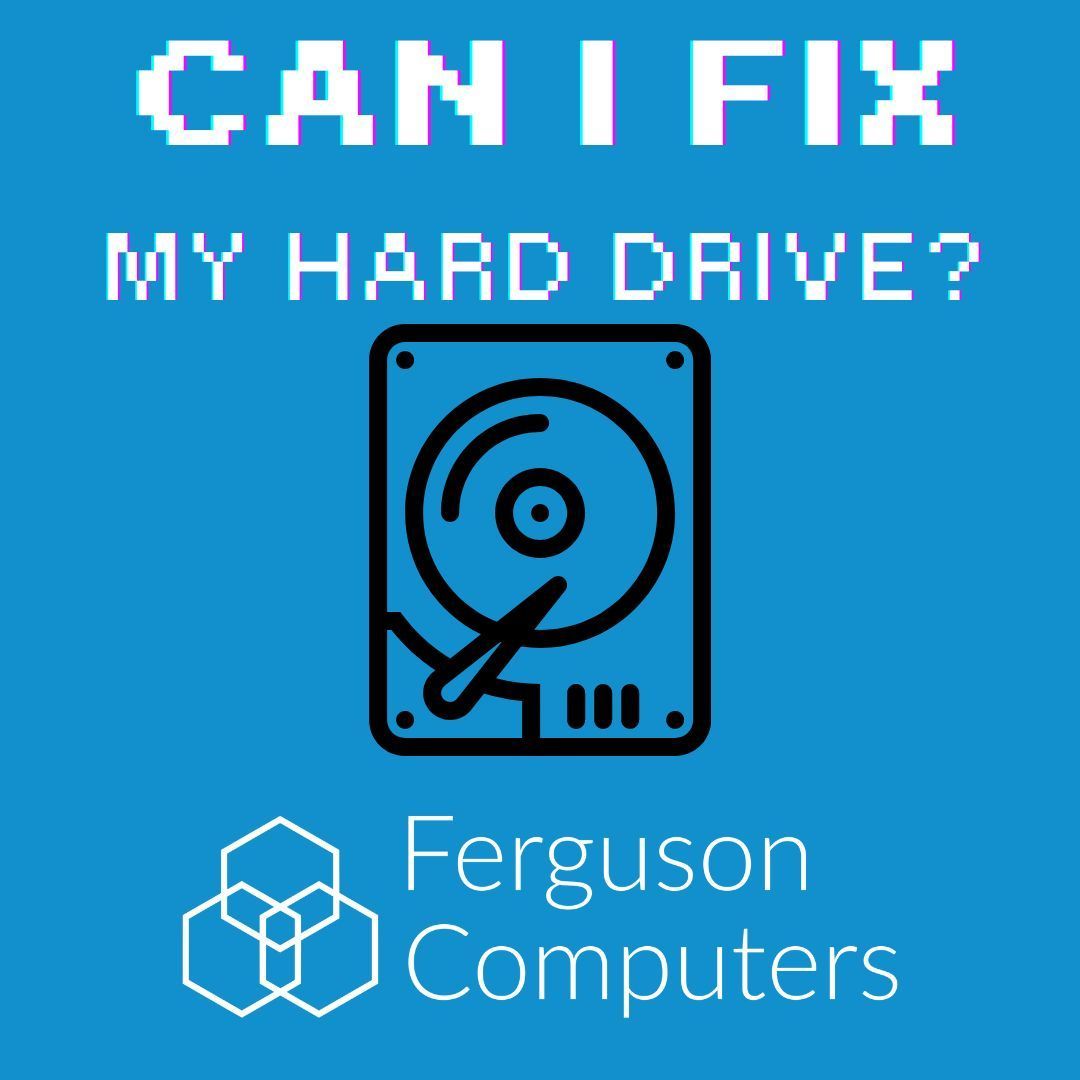Windows 10 Reaching its end-of-life October 14th 2025
Time to Say Goodbye....To Windows Ten
Microsoft has announced that Windows 10 will officially reach its end-of-life on October 14th, 2025. This means that after this date, Microsoft will no longer provide updates, security patches, or technical support for Windows 10. Here's what this means for you and what steps you should consider taking:
What Does End-of-Life Mean?
When an operating system reaches its end-of-life, it means the developer—in this case, Microsoft—will stop releasing updates and providing support for that software. While your computer won't suddenly stop working after October 14th, 2025, it will become increasingly vulnerable to security threats, and you won’t receive any new features or improvements.
Why is This Important?
- Security Risks: Without regular security updates, your system will be more susceptible to viruses, malware, and other cyber threats. Hackers often target outdated software because they know there will be no patches for any vulnerabilities they exploit.
- Compatibility Issues: As software developers focus on newer operating systems, you may find that newer applications or hardware won’t be compatible with Windows 10.
- Lack of Support: Microsoft will no longer provide customer support for Windows 10, meaning if you encounter issues, you’ll be on your own to resolve them.
What Should You Do?
Here are a few steps you can take to prepare for the end-of-life of Windows 10:
- Upgrade to Windows 11: Microsoft has already released Windows 11, which will be the successor to Windows 10. Upgrading to Windows 11 will ensure you continue receiving security updates, new features, and support.
- Consider a New PC: If your current computer is not compatible with Windows 11, you might consider investing in a new PC. Newer computers come with the latest hardware and software features, providing a better and more secure computing experience.
- Backup Your Data: Before making any major changes, be sure to back up all your important files and data. This ensures you don’t lose anything during the transition process.
- Explore Other Operating Systems: While Windows is the most popular operating system, there are alternatives like macOS or Linux. Depending on your needs, you might explore these options as well.
- Stay Informed: Keep an eye out for updates from Microsoft and other trusted sources regarding the transition away from Windows 10. Being informed will help you make the best decisions for your computing needs.
Don’t Wait Until the Last Minute
The end-of-life date for Windows 10 might seem far off, but it’s important to start planning now. By preparing early, you can ensure a smooth transition to a more secure and supported operating system, avoiding the risks and frustrations that can come with outdated software.
If you have any questions or need assistance with upgrading your system, we’re here to help.
Reach out to us today to discuss your options and make a plan that’s right for you!

Where We Are
Explore
Opening Times
Tue - Fri: 11am - 6pm
Sat: 11am - 5pm
Sun-Mon: Closed