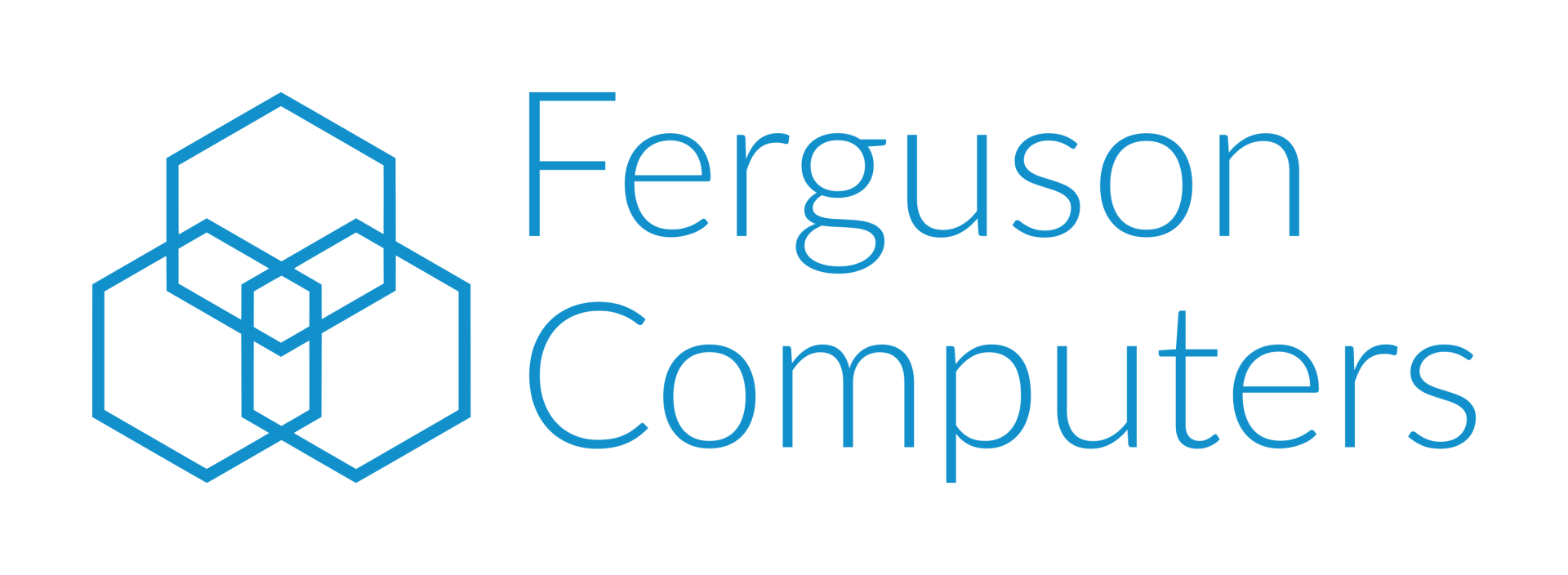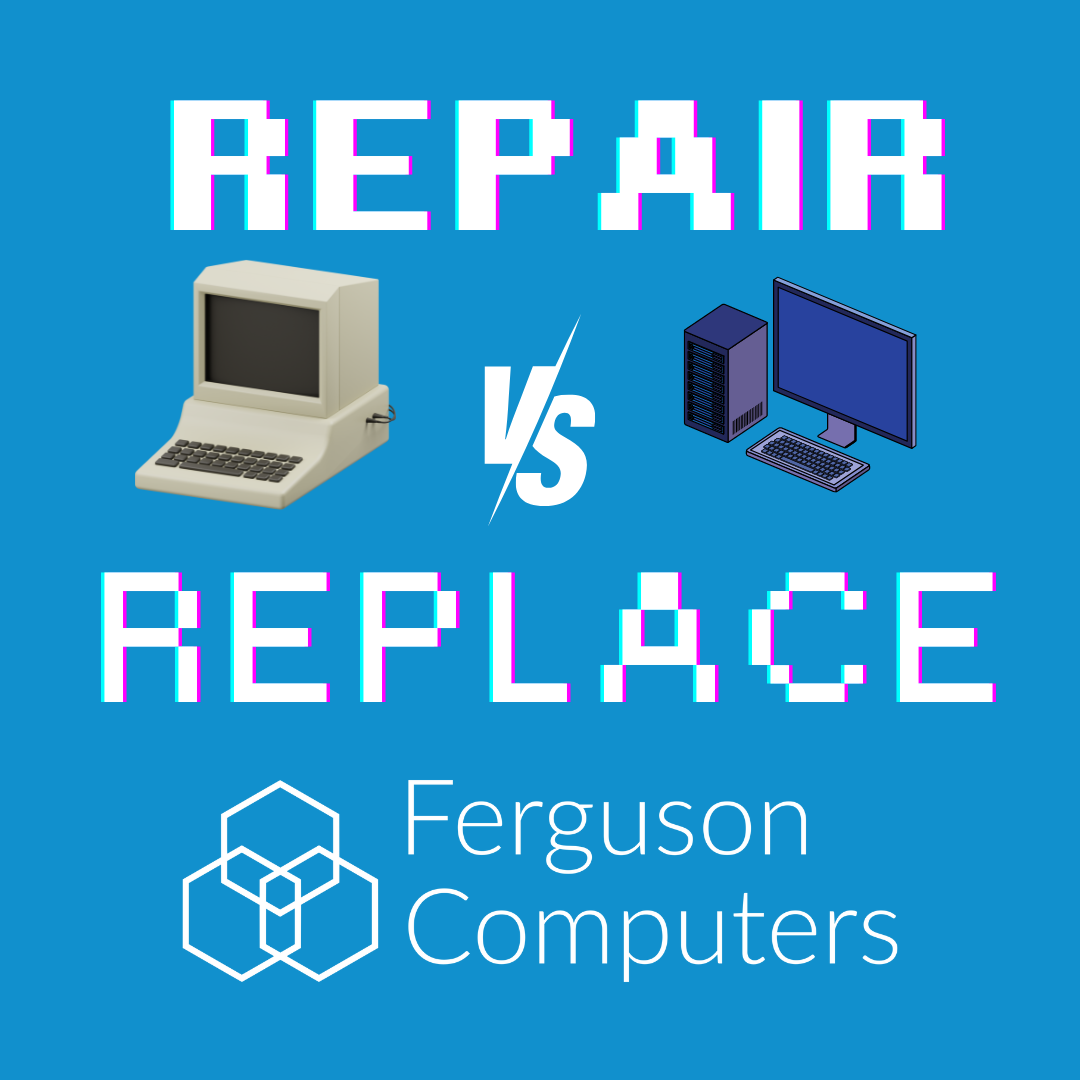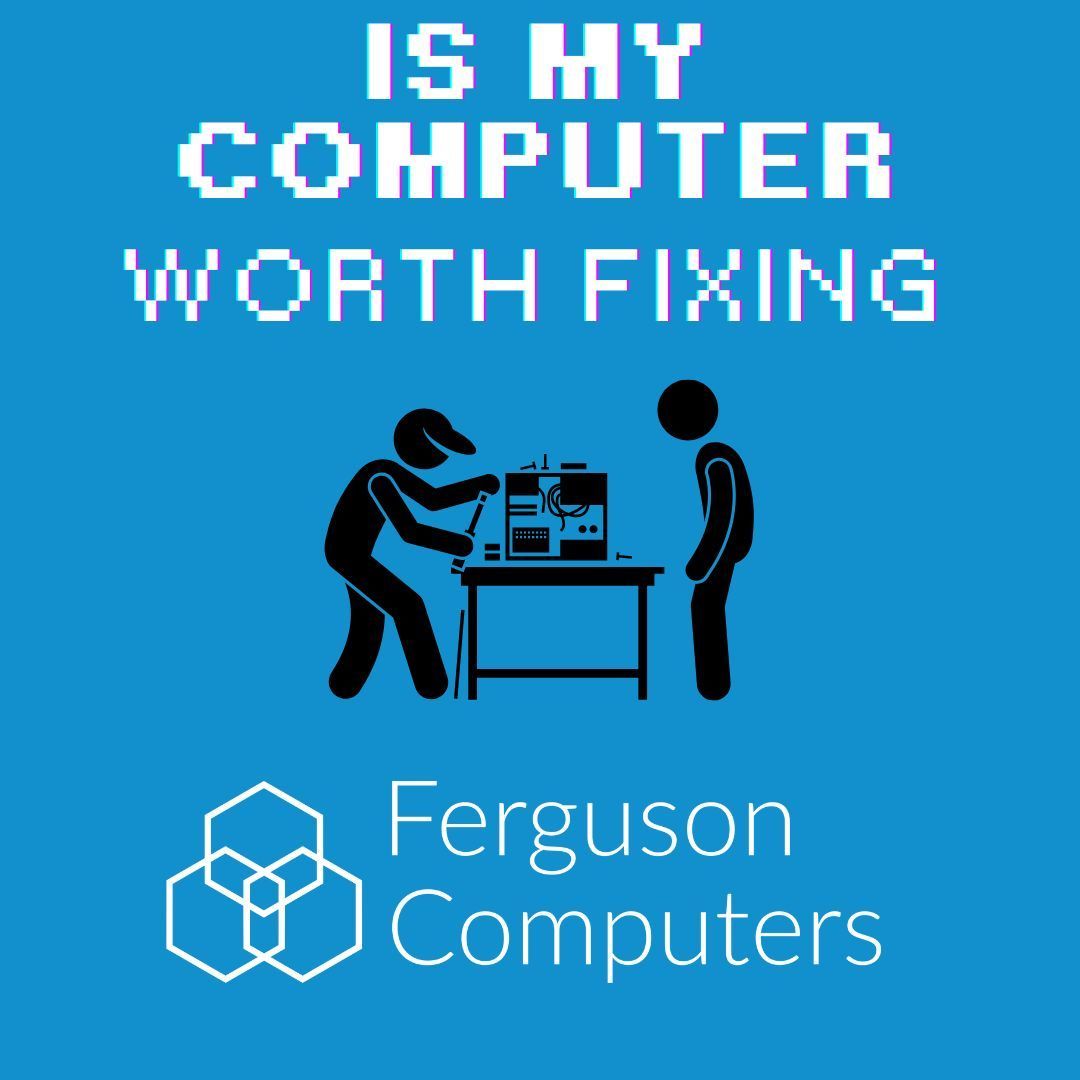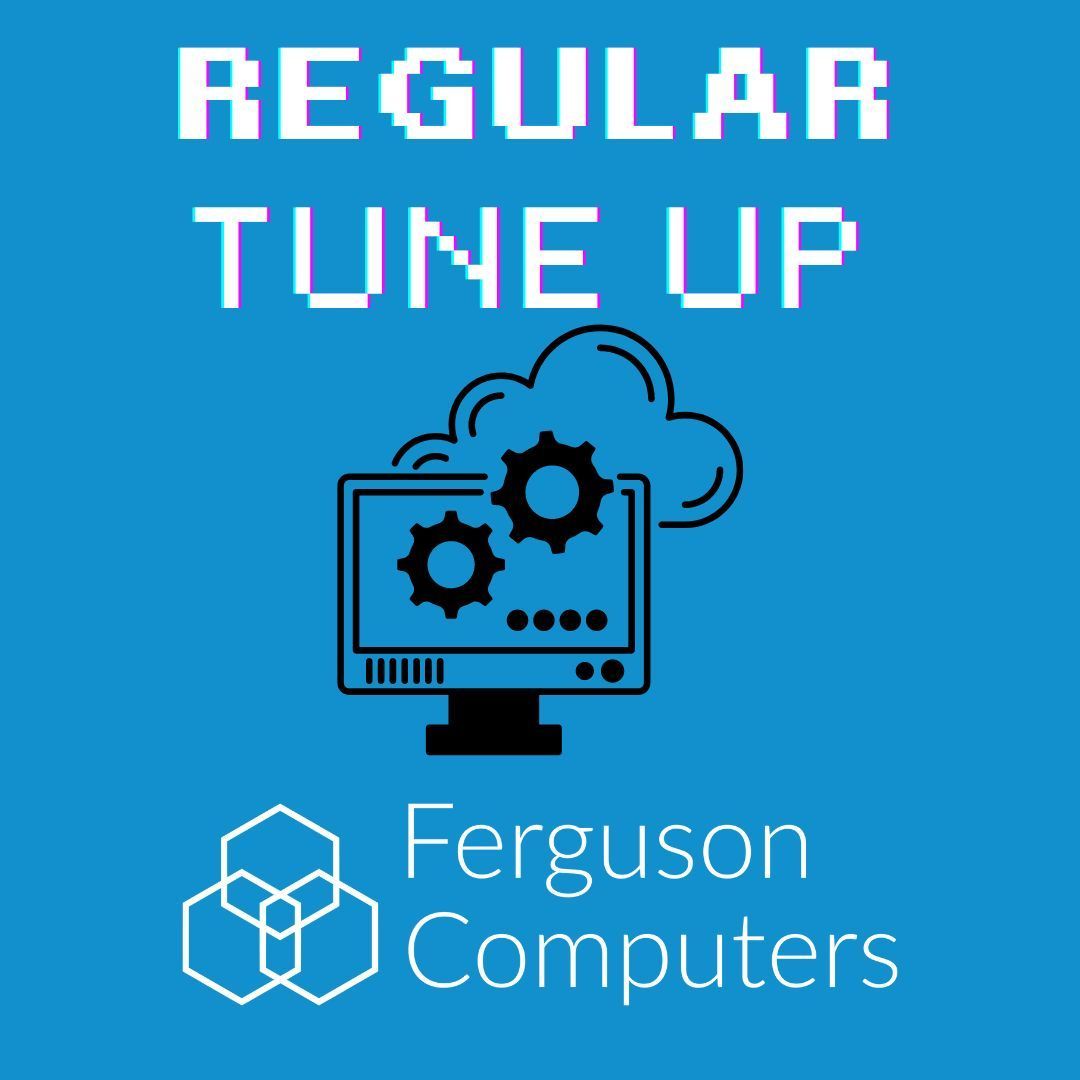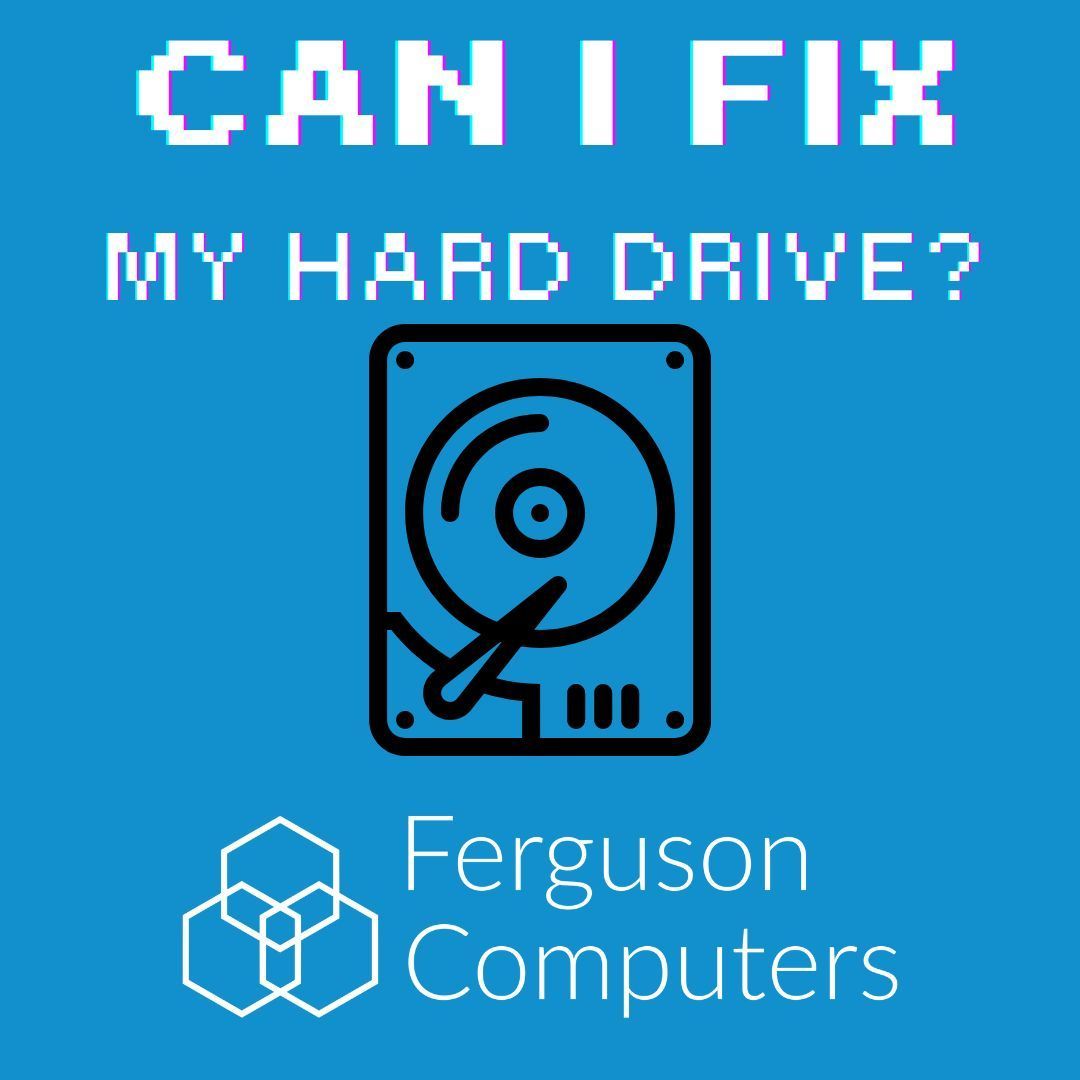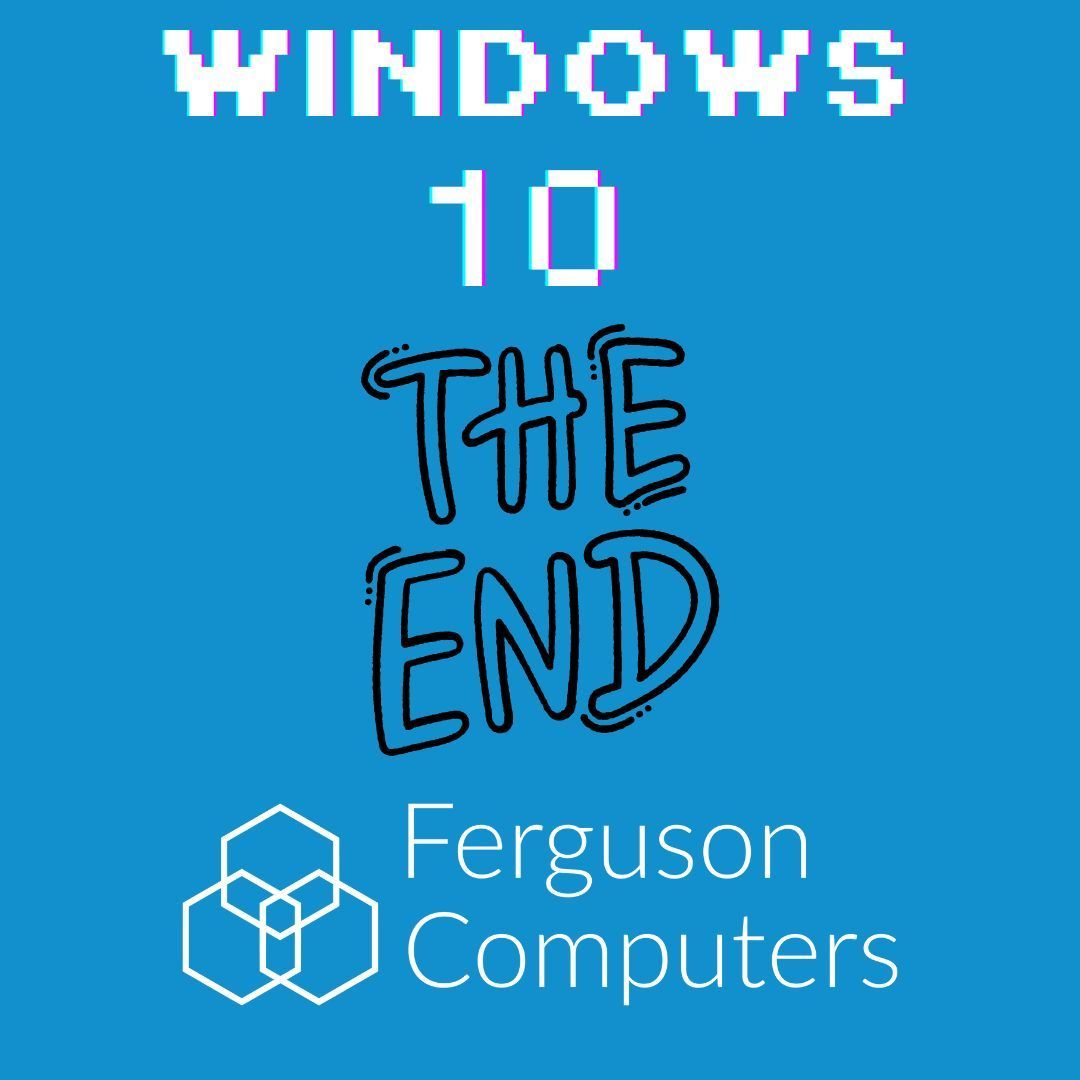Why Two Monitors are Better Than One When Working from Home
How many monitors does it take to work from home?
Using two monitors instead of just one can significantly enhance your productivity and improve your overall work experience when working from home. Here’s why having two monitors is better:
1. Increased Productivity
- Multitasking: With two monitors, you can easily manage multiple tasks simultaneously without constantly switching between windows. For example, you can have your email open on one screen while working on a document or spreadsheet on the other.
- Reference Material: If your work involves research or comparing documents, you can have your reference material open on one screen and your active work on the other. This setup minimises the need to flip between tabs or windows, saving time and reducing errors.
2. Better Organisation
- Space for Everything: Two monitors give you ample space to keep all your necessary tools and applications open at once. You can dedicate one screen to communication apps like Slack or Teams, and the other to your main work, keeping everything organised and easily accessible.
- Streamlined Workflow: With more screen real estate, you can arrange your work environment in a way that makes the most sense to you, leading to a more streamlined and efficient workflow.
3. Enhanced Focus and Reduced Distraction
- Less Window Switching: Constantly switching between windows on a single monitor can be distracting and break your focus. Two monitors allow you to keep everything you need visible at once, reducing distractions and helping you maintain concentration on the task at hand.
- Dedicated Screens: You can assign specific tasks to each monitor, such as one for creative work and the other for communication or research. This separation can help you stay focused on your primary task without being pulled away by other activities.
4. Improved Collaboration
- Better Communication: When on video calls or virtual meetings, you can use one screen for the meeting and the other to take notes, reference documents, or continue working. This makes collaboration smoother and more effective, as you can participate in discussions without losing access to your work.
- Easier Sharing: If you need to share your screen during a meeting, having a second monitor allows you to keep sensitive or unrelated information off-screen, only sharing what’s necessary.
5. Enhanced Comfort and Ergonomics
- Less Strain: With two monitors, you can reduce eye strain by not having to constantly shift focus between closely stacked windows or tabs. You can position the monitors at a comfortable distance and angle, promoting better posture and reducing the physical strain of working long hours.
- Custom Layout: You can adjust the layout of your monitors to suit your workflow, whether you prefer them side by side, one above the other, or at different angles. This flexibility allows you to create a more ergonomic setup tailored to your needs.
6. Cost-Effective Upgrade
- Affordable Productivity Boost: Adding a second monitor is a relatively low-cost way to significantly boost your productivity. Compared to other office equipment upgrades, a second monitor provides one of the best returns on investment, especially for tasks that involve multitasking, content creation, or analysis.
7. Future-Proofing Your Workspace
- Scalability: As your work demands grow, having two monitors prepares you for more complex tasks. Whether you’re dealing with larger projects, collaborating more frequently, or needing to manage more data, a dual-monitor setup will accommodate these needs better than a single monitor setup.
In summary, two monitors offer a range of benefits that can enhance your productivity, organisation, focus, and comfort when working from home. Whether you’re juggling multiple applications, collaborating remotely, or simply looking to improve your work setup, a dual-monitor configuration is a valuable upgrade.

Where We Are
Explore
Opening Times
Tue - Fri: 11am - 6pm
Sat: 11am - 5pm
Sun-Mon: Closed