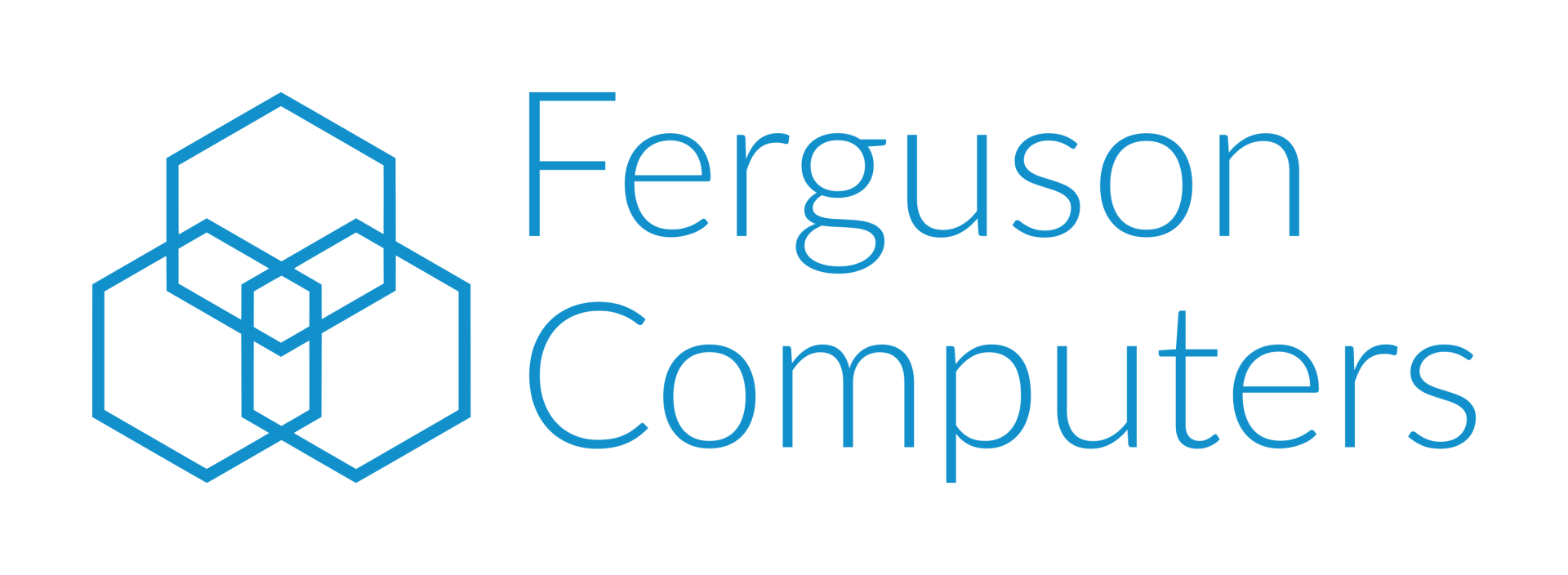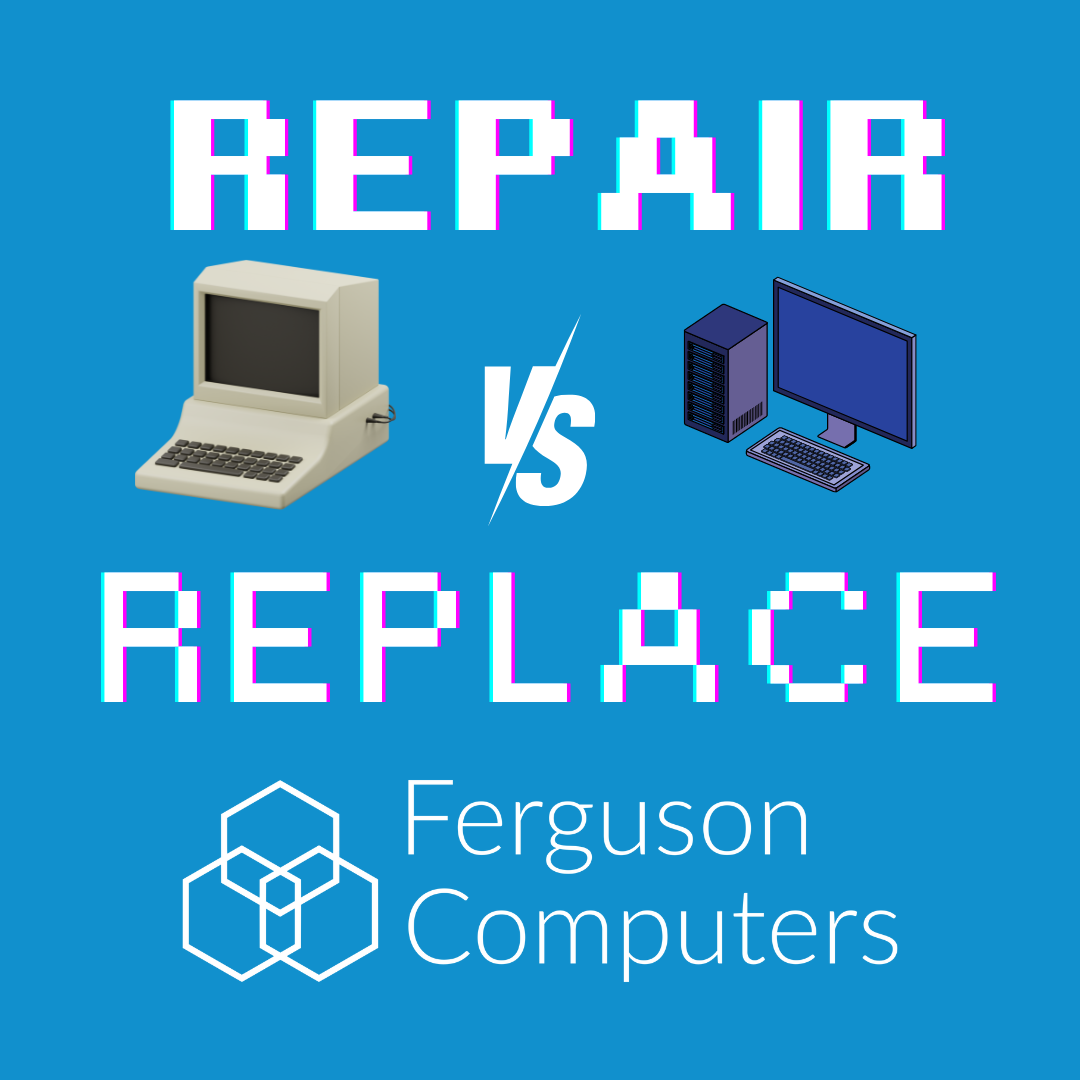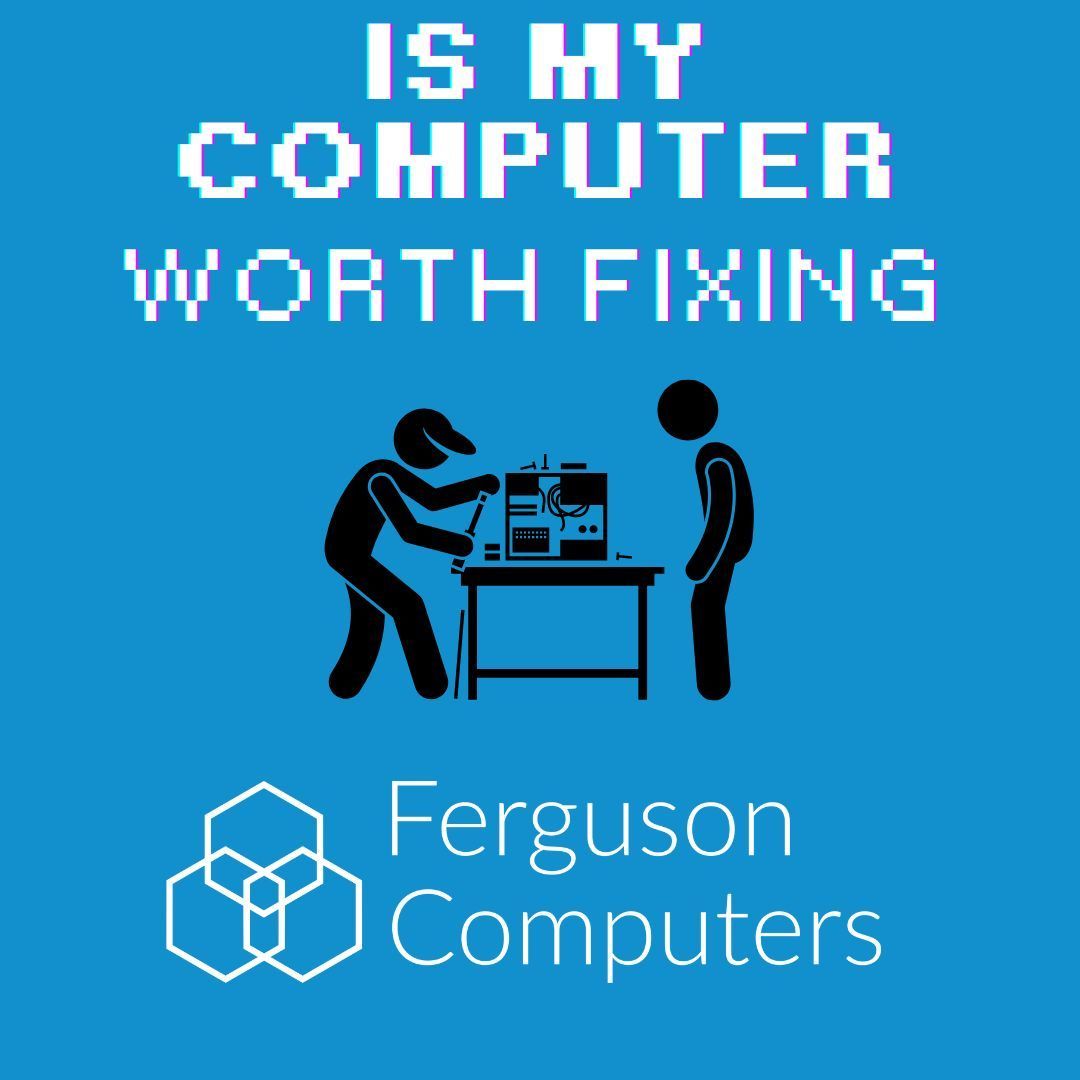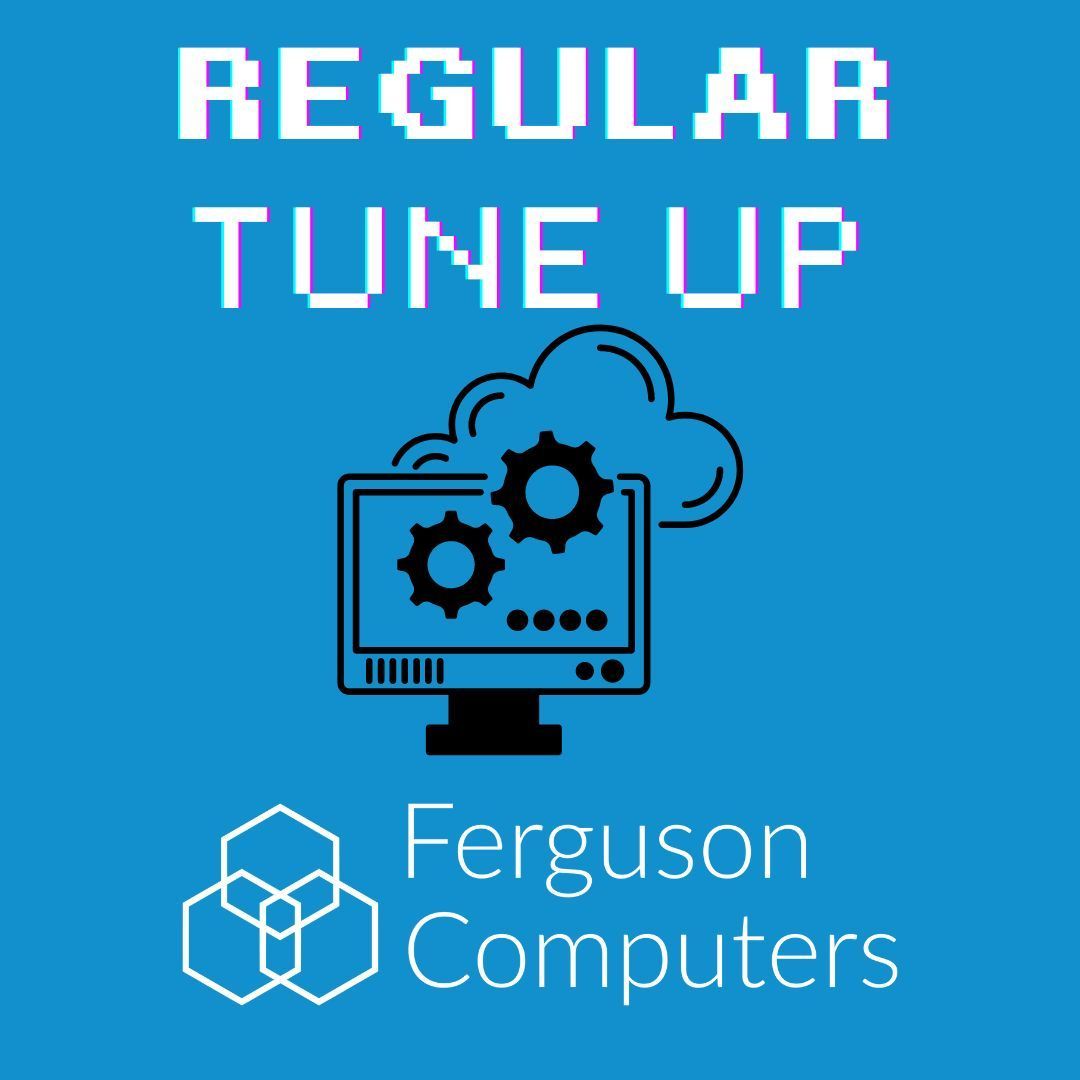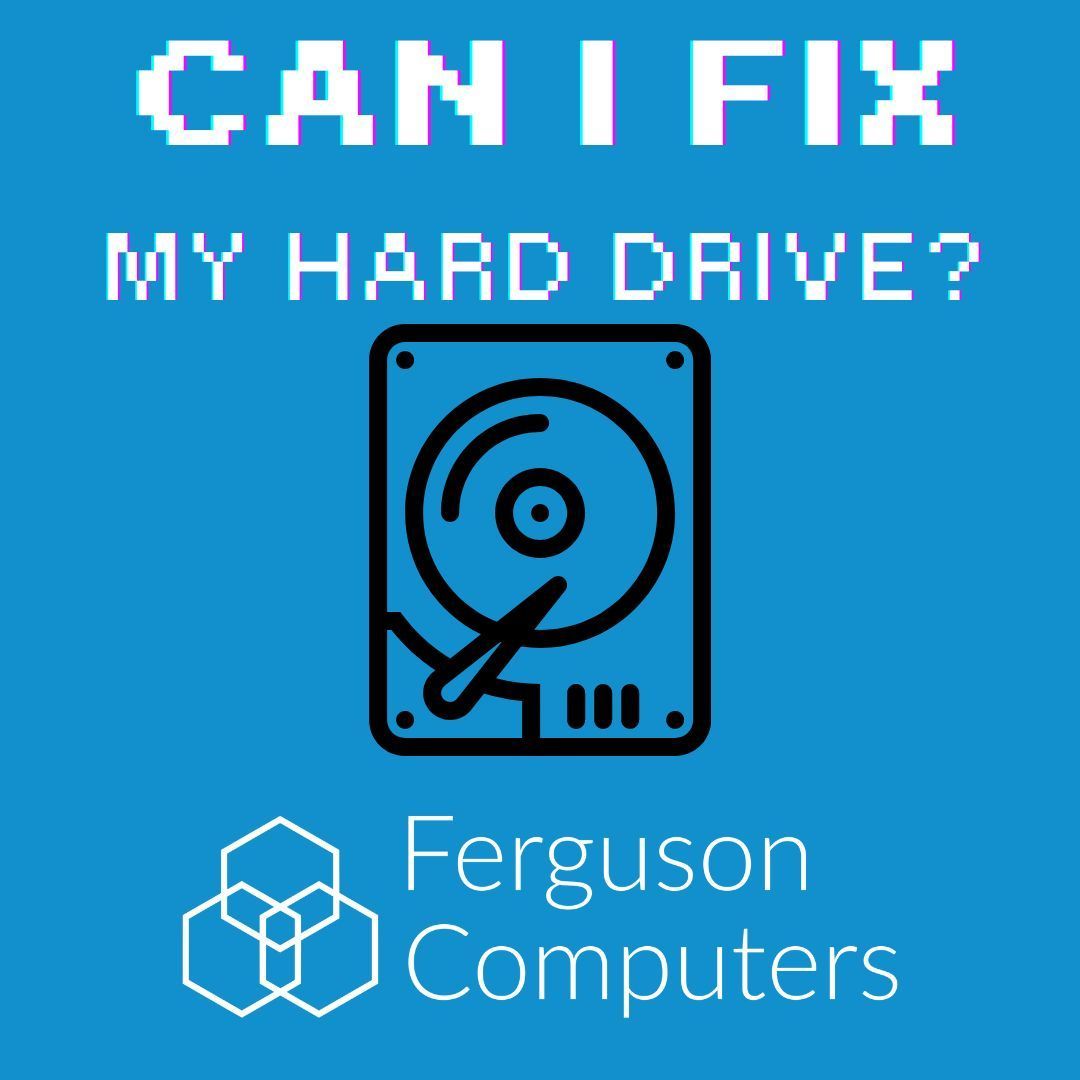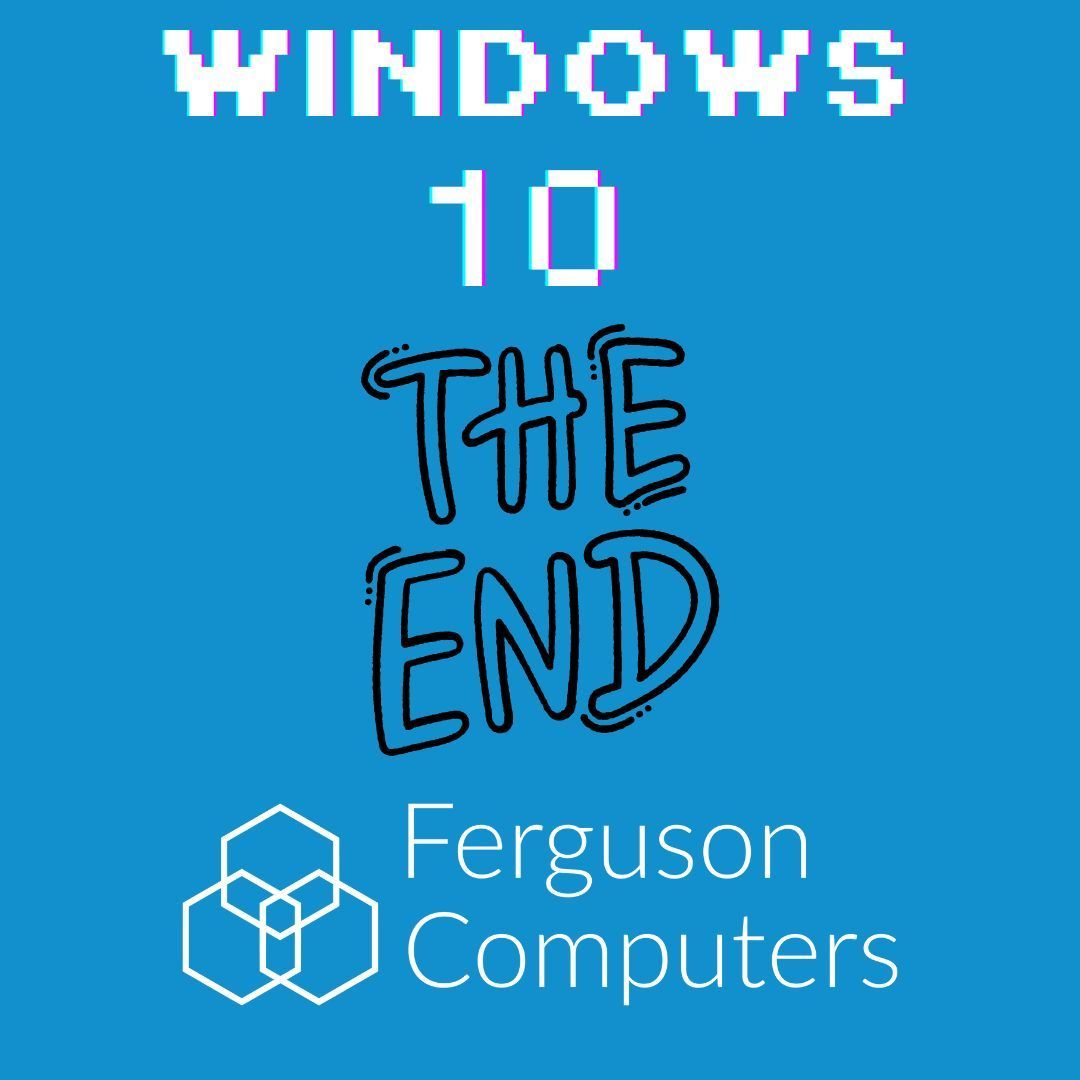5 Signs Your Computer is Crying Out for Repair
Be safe, stay vigilant, they're getting smarter...
Microsoft tech support scams are a growing threat, where scammers pose as legitimate Microsoft support agents to trick you into providing personal information, giving them access to your computer, or paying for unnecessary services. Here's how you can protect yourself from these scams:
1. Recognise the Signs of a Scam
- Unsolicited Calls: Microsoft will never call you out of the blue to inform you of a problem with your computer. If you receive an unexpected call claiming to be from Microsoft, it’s likely a scam.
- Pop-up Warnings: Scammers often use fake pop-up warnings on your screen, claiming your computer is infected and urging you to call a phone number. Genuine Microsoft error messages never include a phone number.
- Pressure Tactics: Scammers may use scare tactics, like saying your computer will crash or your data will be stolen, to pressure you into taking immediate action. Real tech support won’t pressure you like this.
2. Never Give Remote Access to Your Computer
- Scammer Tricks: Scammers often ask for remote access to your computer to "fix" the problem. If you allow this, they can install malware, steal personal information, or cause damage to your system.
- Stay in Control: Only allow remote access when you’ve initiated contact with a reputable company, and you’re confident about their identity. Never let anyone access your computer without verifying who they are.
3. Be Cautious With Your Personal Information
- Keep Information Private: Never share personal, financial, or login information with someone who contacts you unexpectedly. Scammers often ask for credit card details, passwords, or other sensitive information.
- Secure Your Accounts: If you’ve given out personal information to a scammer, change your passwords immediately and monitor your accounts for any suspicious activity.
4. Install and Maintain Security Software
- Protection Tools: Ensure you have up-to-date antivirus and anti-malware software installed. This can help block malicious websites and warn you about potential threats.
- Automatic Updates: Keep your operating system and software updated to protect against the latest security vulnerabilities that scammers might exploit.
5. Know How to Report Scams
- Microsoft’s Reporting Tools: If you’ve encountered a scam, report it to Microsoft directly. This helps them take action against scammers and prevents others from being targeted.
- Local Authorities: If you’ve been scammed or feel at risk, report the incident to your local consumer protection agency or the police.
By staying informed and vigilant, you can protect yourself from falling victim to Microsoft tech support scams. Remember, if something doesn’t seem right, it’s always best to hang up, close the pop-up, and contact Microsoft directly through their official channels.