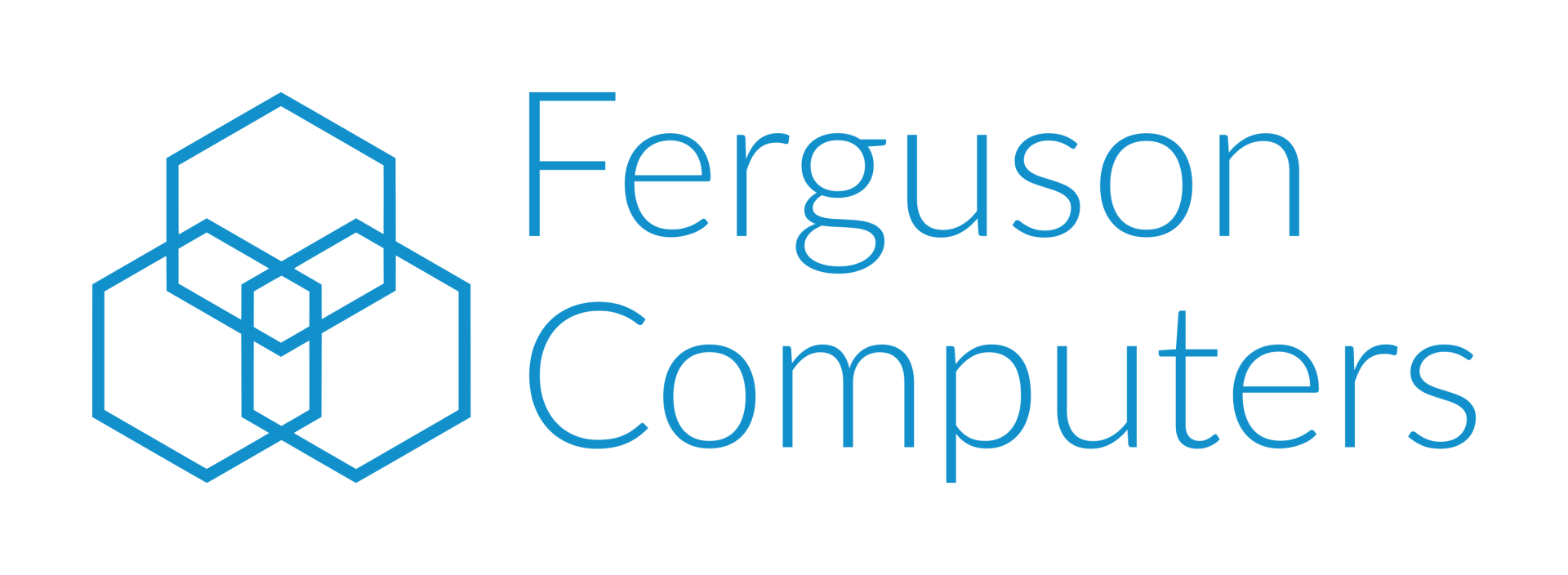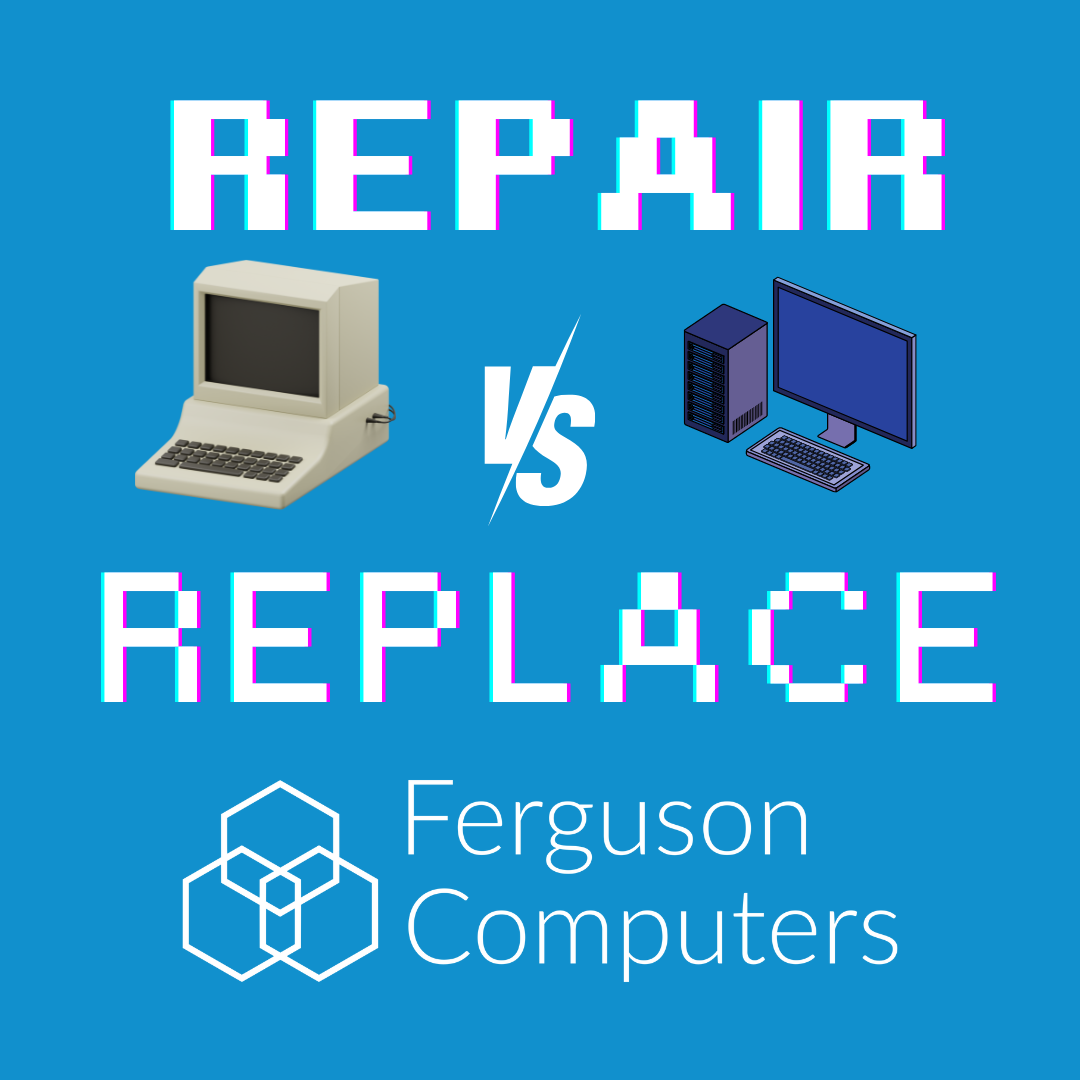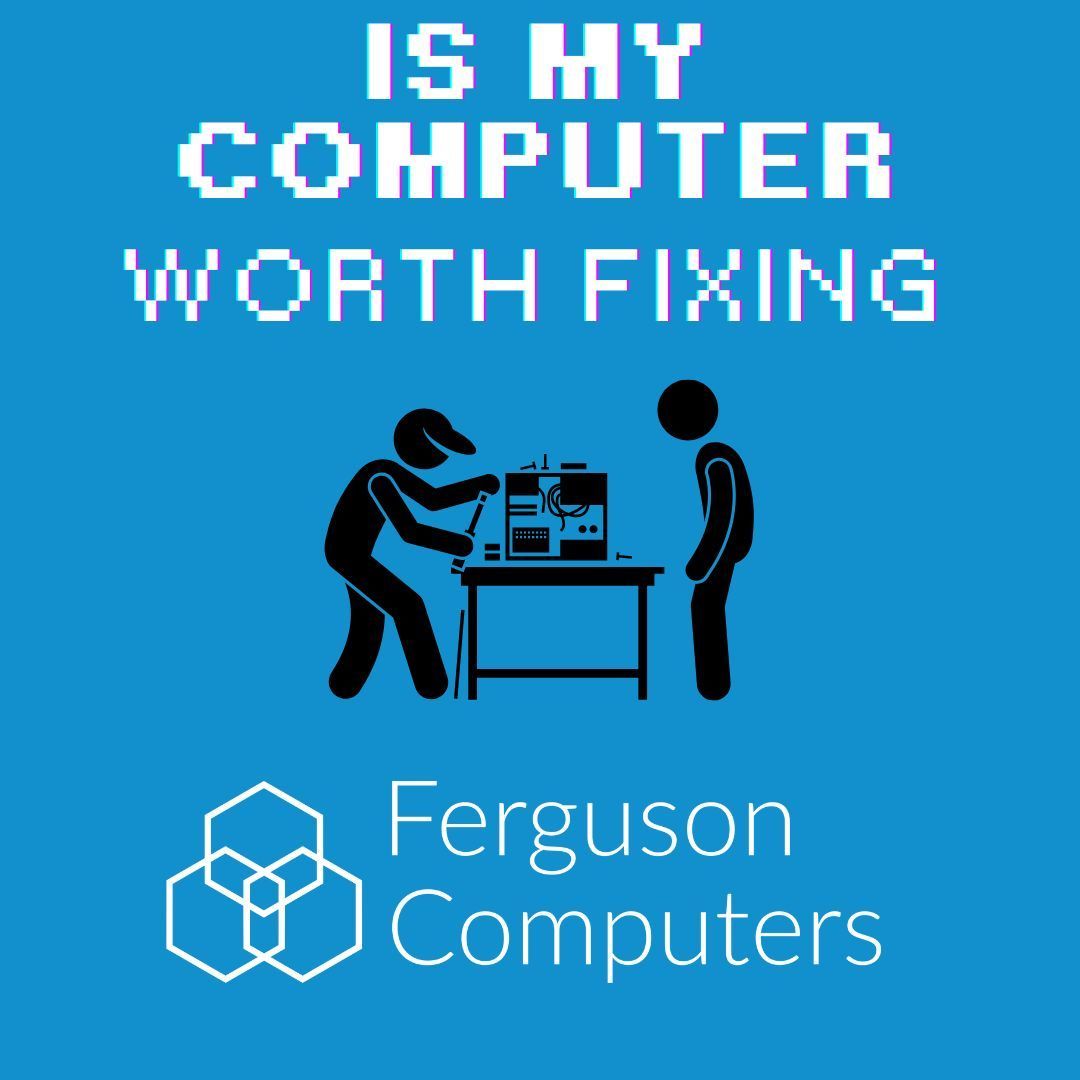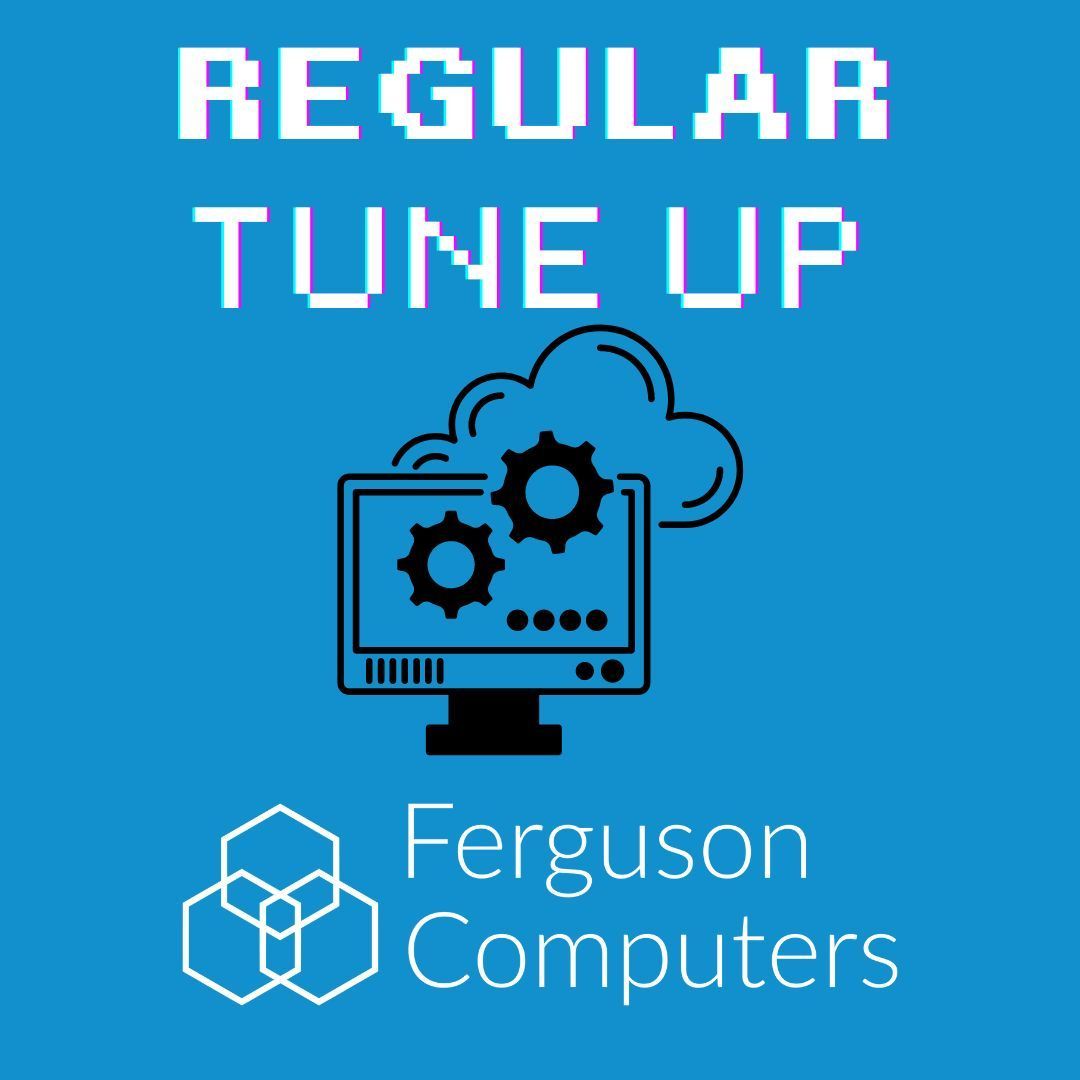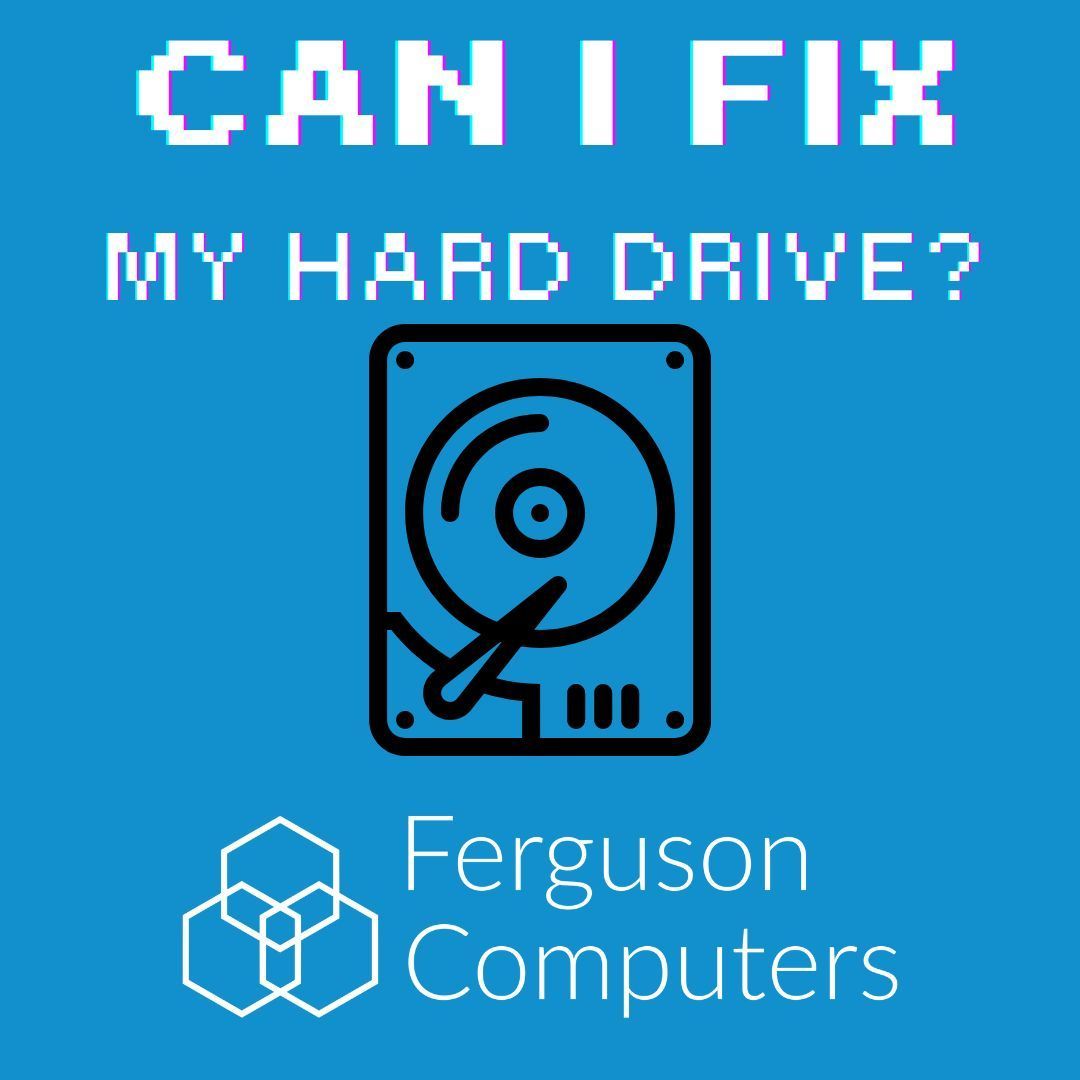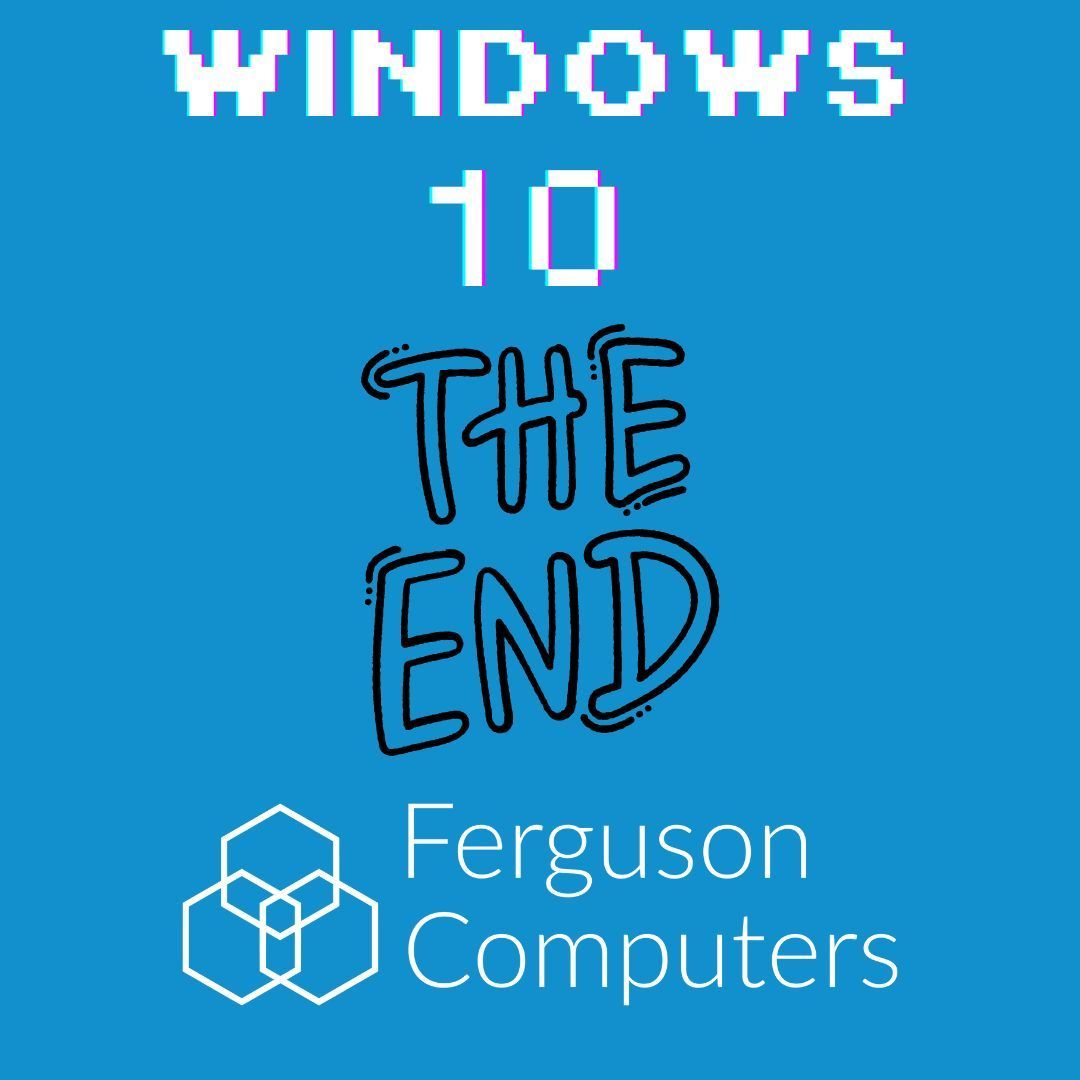Computer Replacement: Key Signs You May Need a New Computer
Do you need a new laptop?
Just like any other device, computers have a lifespan. Over time, they can become less efficient and start to show signs that they need to be replaced. Here are some key indicators that it might be time to invest in a new computer:
1. Sluggish Performance
If your computer takes forever to boot up, load programs, or even just perform basic tasks like opening a web browser, it may be struggling to keep up with modern software demands. While a cleanup or upgrade can help, consistent sluggishness is a strong sign it’s time to upgrade.
2. Frequent Crashes and Freezes
When your computer starts crashing frequently or freezing during tasks, it’s often a sign of failing hardware or software that is too demanding for your system. These issues can be frustrating and often worsen over time, leading to data loss or downtime.
3. Incompatibility with New Software
As software evolves, it often requires more powerful hardware to run effectively. If you find that you can’t install or run the latest programs or operating systems, it’s a clear indication that your computer may be outdated.
4. Overheating Issues
Computers that overheat frequently may have failing fans or insufficient cooling, but it could also mean that your hardware is working too hard. Overheating can lead to hardware damage over time, making replacement a wise decision.
5. Lack of Storage Space
If your computer constantly runs out of storage, and you’ve already maxed out your upgrade options (like adding an external hard drive), it might be time to consider a new computer with more storage capacity.
6. Outdated Security Features
Older computers might not support the latest security updates or encryption standards, leaving your data vulnerable to cyber threats. If your computer can’t keep up with necessary security features, it’s a risk to continue using it.
7. Hardware Malfunctions
Frequent hardware issues like failing hard drives, broken keyboards, or malfunctioning screens are strong indicators that your computer is nearing the end of its useful life. Repairs can add up, and it might be more cost-effective to buy a new machine.
8. Physical Damage
Obvious physical damage, such as cracked screens, broken ports, or deteriorating casing, can compromise your computer’s functionality. While some damage can be repaired, significant physical issues are a clear sign that it’s time for a replacement.
Conclusion
Replacing a computer is an important decision, but if your device is showing several of these signs, it’s likely time for an upgrade. A new computer can enhance your productivity, improve your security, and provide a better overall experience. If you’re unsure, consider consulting with a professional to assess whether repairs or a replacement is the better option.

Where We Are
Explore
Opening Times
Tue - Fri: 11am - 6pm
Sat: 11am - 5pm
Sun-Mon: Closed