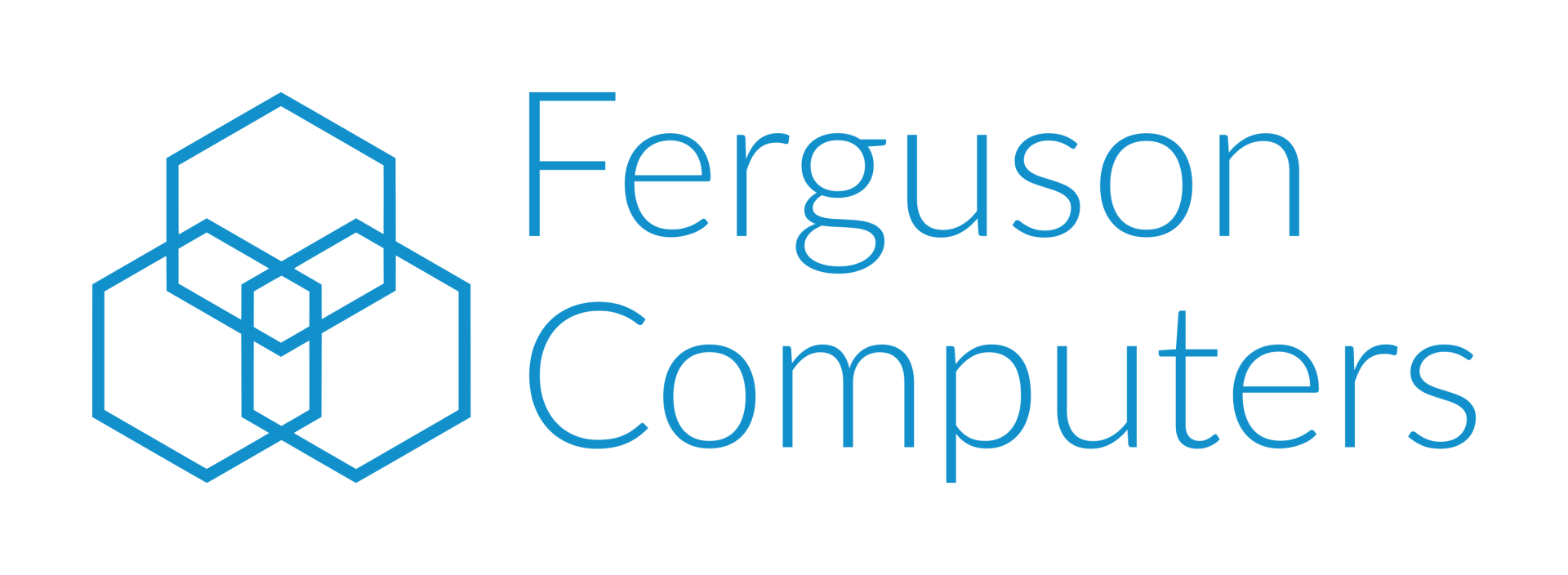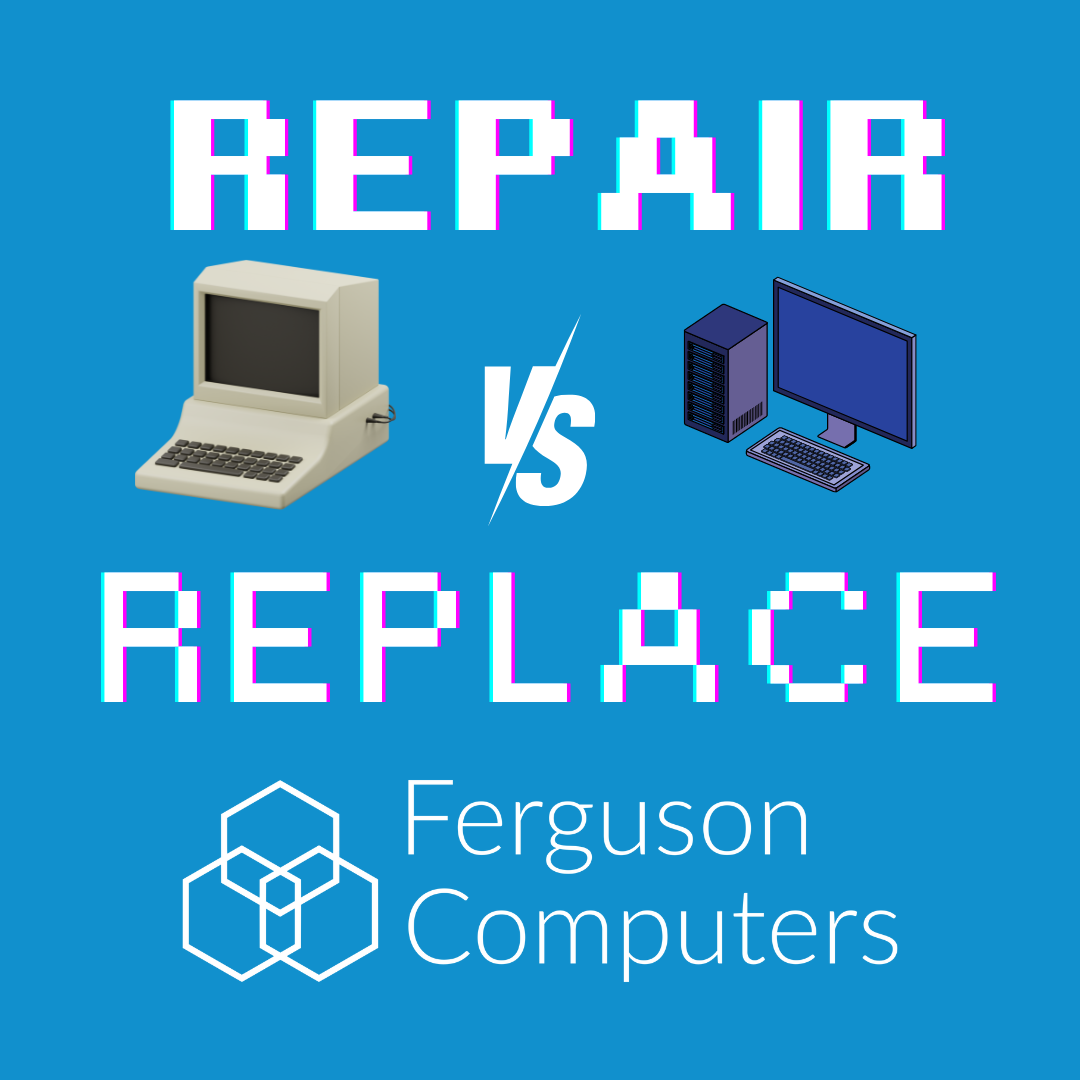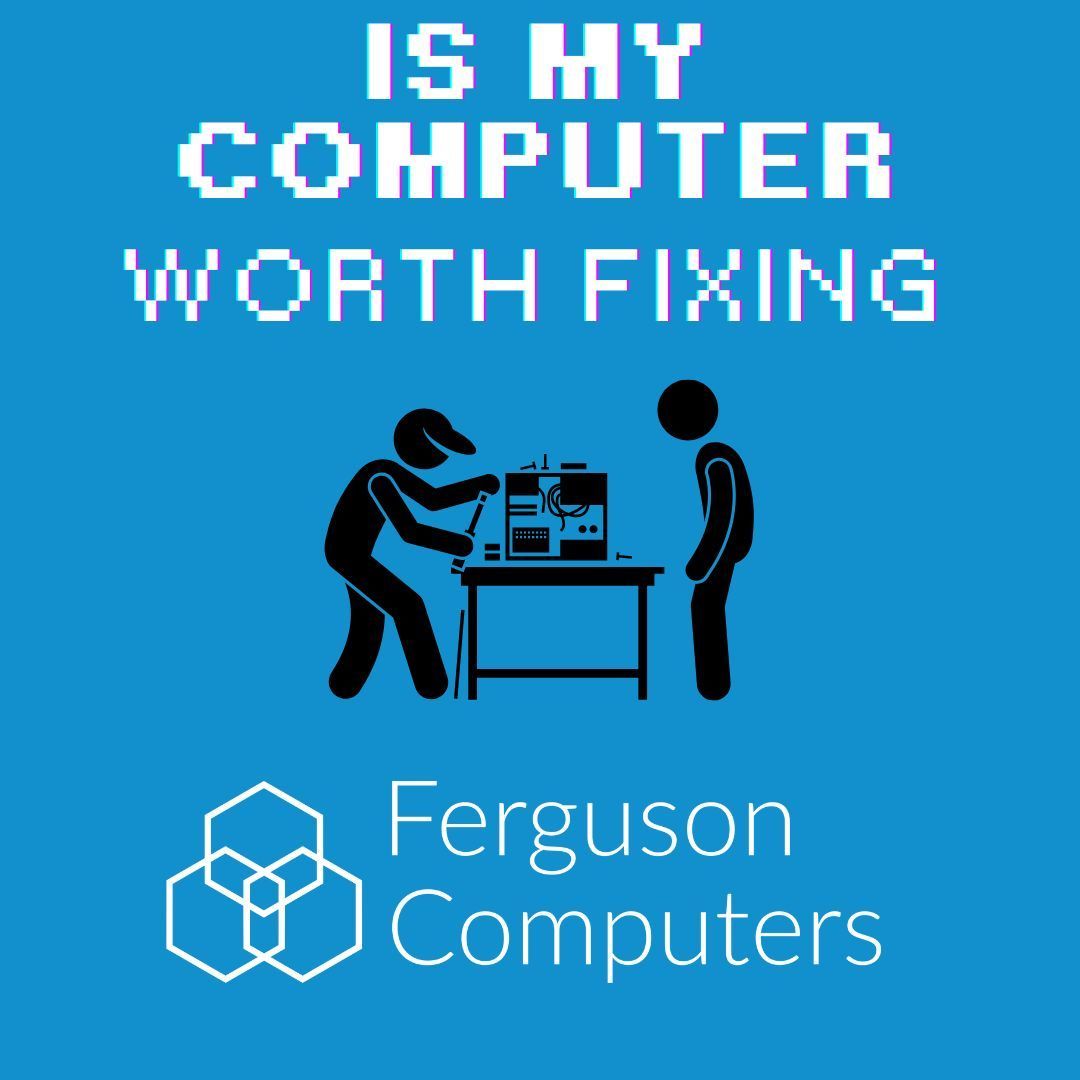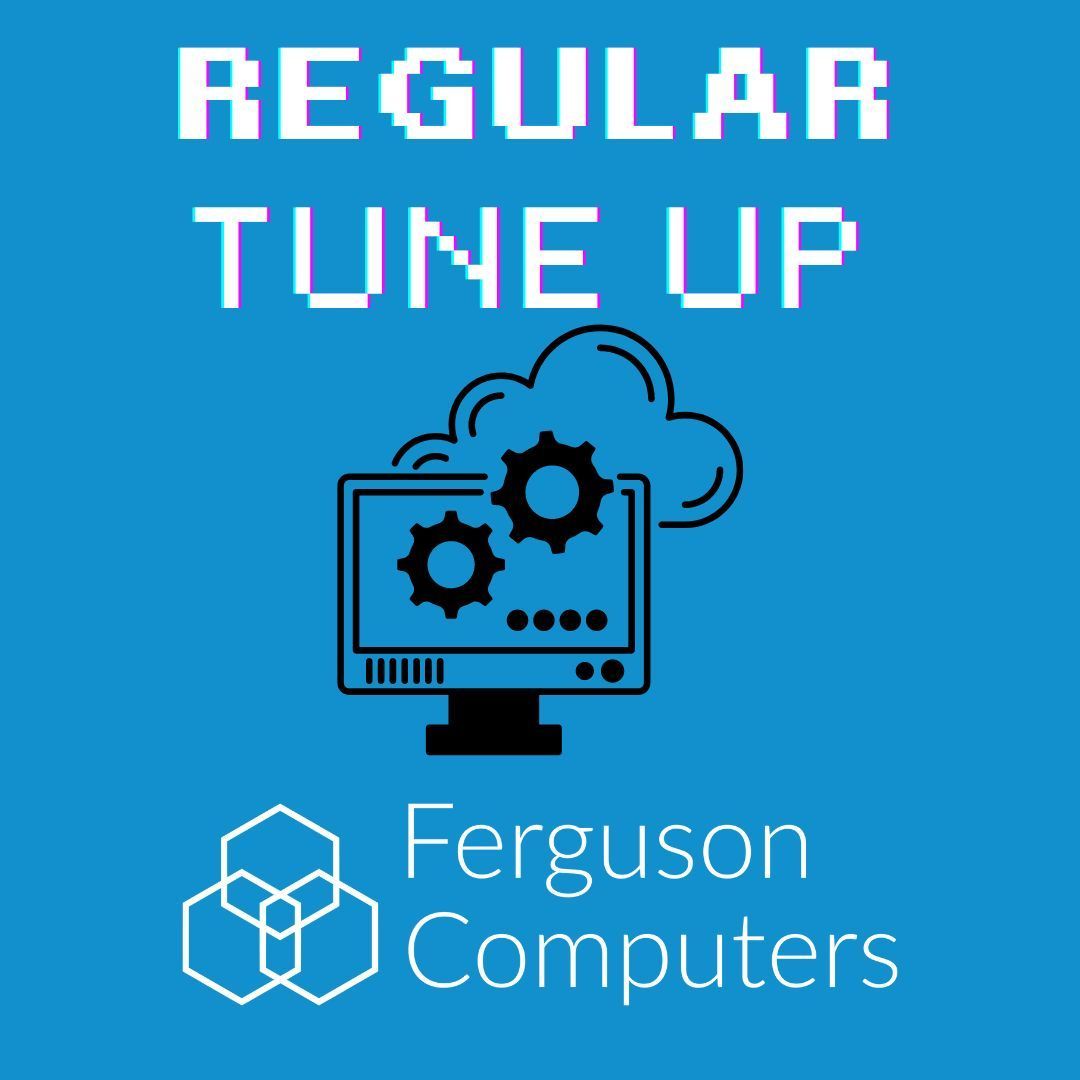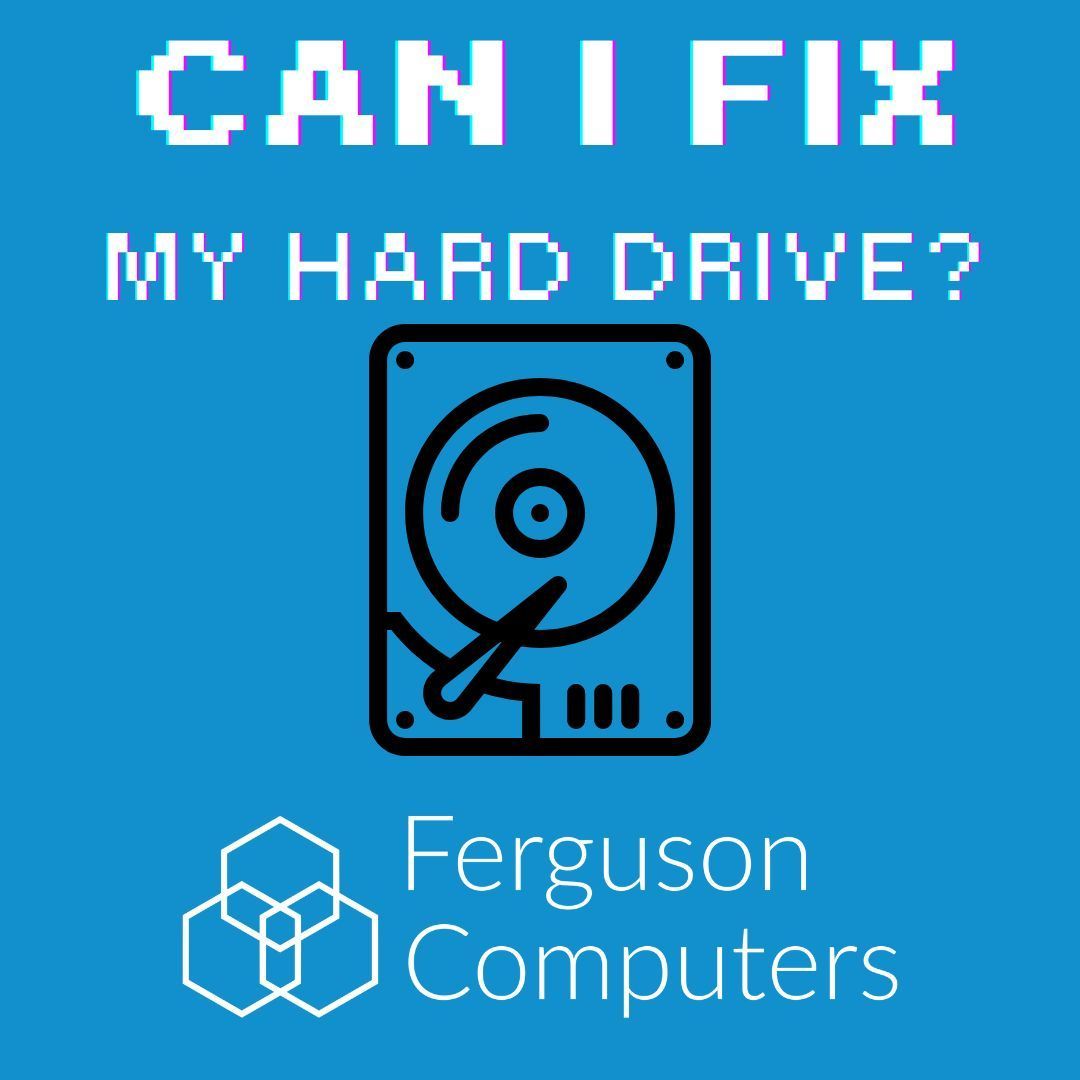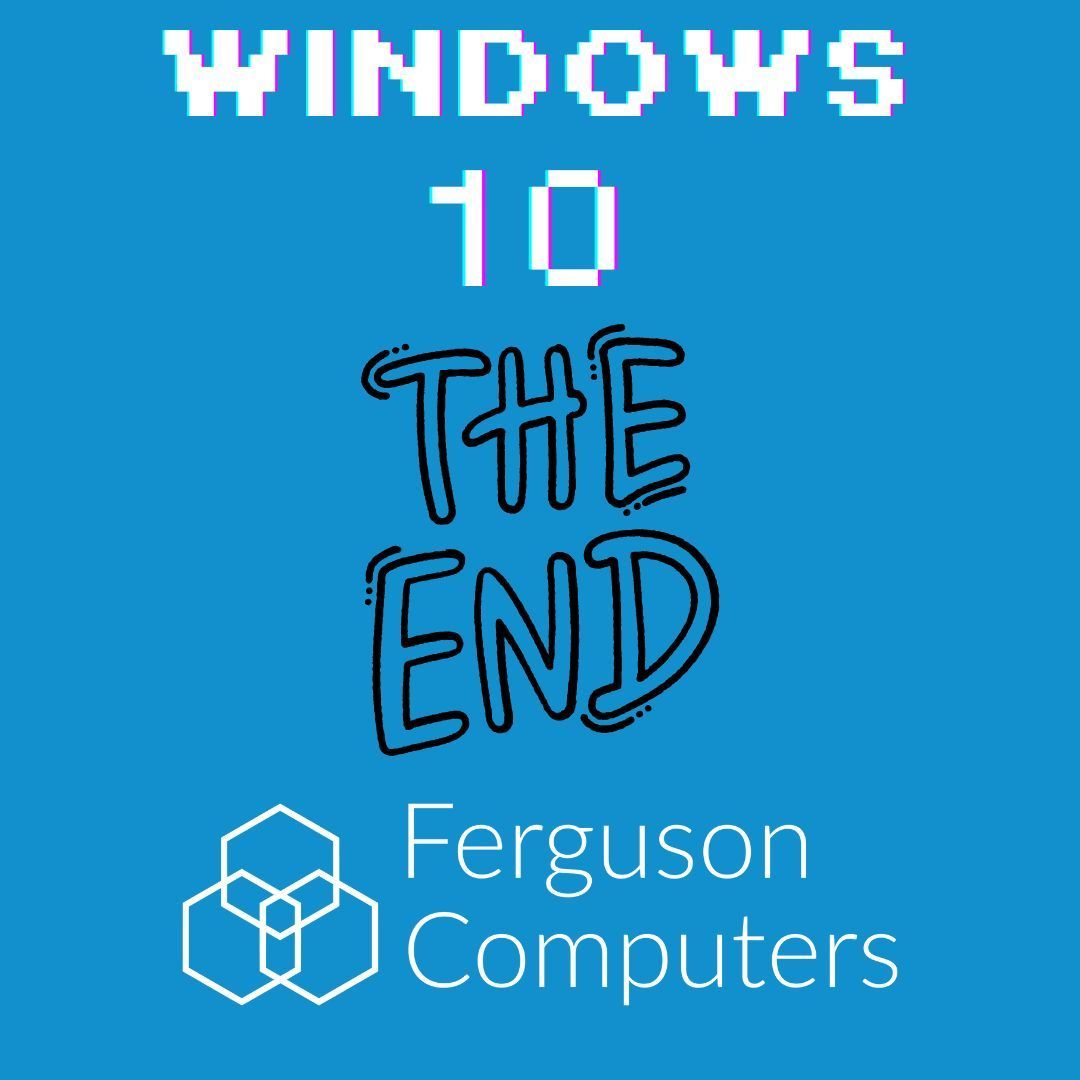Mechanical vs Membrane - Decisions, Decisions...
Which is best? You decide!
Choosing between mechanical, membrane, and chiclet keyboards depends on your preferences, use case, and typing style. Here’s a comparison to help you decide which type of keyboard might be best for you:
Mechanical Keyboards
Pros:
- Tactile Feedback: Mechanical keyboards offer excellent tactile feedback and distinct actuation points, making typing more precise and satisfying.
- Durability: Mechanical switches are highly durable, often rated for tens of millions of keystrokes, making them ideal for heavy use.
- Customisation: Many mechanical keyboards offer customisable switches, keycaps, and backlighting options. Some also allow for switch replacements.
- Variety: There are various switch types (e.g., Cherry MX Blue, Red, Brown), each offering different tactile and auditory feedback to suit different preferences.
- N-Key Rollover: Most mechanical keyboards support N-key rollover, allowing multiple key presses to be registered simultaneously, which is beneficial for gaming and fast typing.
Cons:
- Cost: Mechanical keyboards tend to be more expensive than membrane and chiclet keyboards.
- Noise: Some switches can be quite loud, which might not be suitable for quiet environments.
- Weight and Size: Mechanical keyboards are generally bulkier and heavier, which can be a drawback for portability.
Membrane Keyboards
Pros:
- Affordability: Membrane keyboards are usually cheaper to produce, making them more affordable than mechanical keyboards.
- Quiet Operation: Membrane keyboards are generally quieter, making them suitable for office environments and shared spaces.
- Lightweight: They are typically lighter and more portable than mechanical keyboards.
Cons:
- Typing Feel: Membrane keyboards usually have a mushy feel with less tactile feedback, which might not be as satisfying or accurate for typing.
- Durability: They tend to wear out faster, with a shorter lifespan compared to mechanical keyboards.
- Performance: They often lack features like N-key rollover and have slower response times, which can be a disadvantage for gaming.
Chiclet Keyboards
Pros:
- Slim Design: Chiclet keyboards, often found on laptops, have a low profile and are very slim, making them ideal for portability and modern aesthetics.
- Quiet Typing: Like membrane keyboards, chiclet keyboards are usually quiet, which is beneficial in shared or quiet environments.
- Ease of Cleaning: The flat, spaced-out keys are easier to clean and maintain.
Cons:
- Typing Experience: The typing experience can be less tactile and more prone to errors due to the flat keys and shorter travel distance.
- Durability: Chiclet keyboards may not be as durable as mechanical keyboards, though they are comparable to membrane keyboards in this regard.
- Limited Customisation: They usually offer less in terms of customisation and features compared to mechanical keyboards.
Summary
- Mechanical Keyboards: Best for typists, gamers, and those who prefer tactile feedback and durability. Suitable for both home and office use if noise is not a concern.
- Membrane Keyboards: Ideal for those on a budget or who prefer quieter typing. Suitable for general use and office environments.
- Chiclet Keyboards: Great for portability and modern design aesthetics. Often preferred for laptops and slim desktop setups.
Your choice should be based on your specific needs and preferences. If you prioritise typing experience and durability, a mechanical keyboard is likely the best choice. If you need something affordable and quiet, go for a membrane keyboard. If portability and a sleek design are your main concerns, a chiclet keyboard would be the way to go.