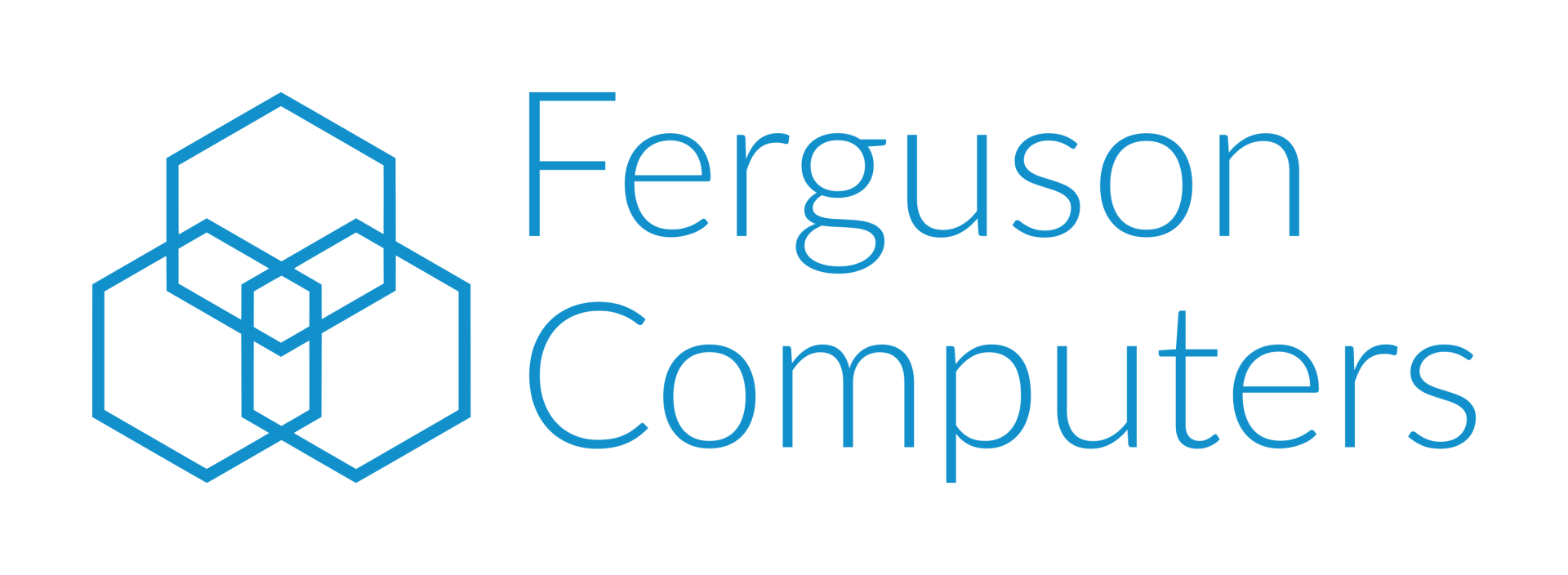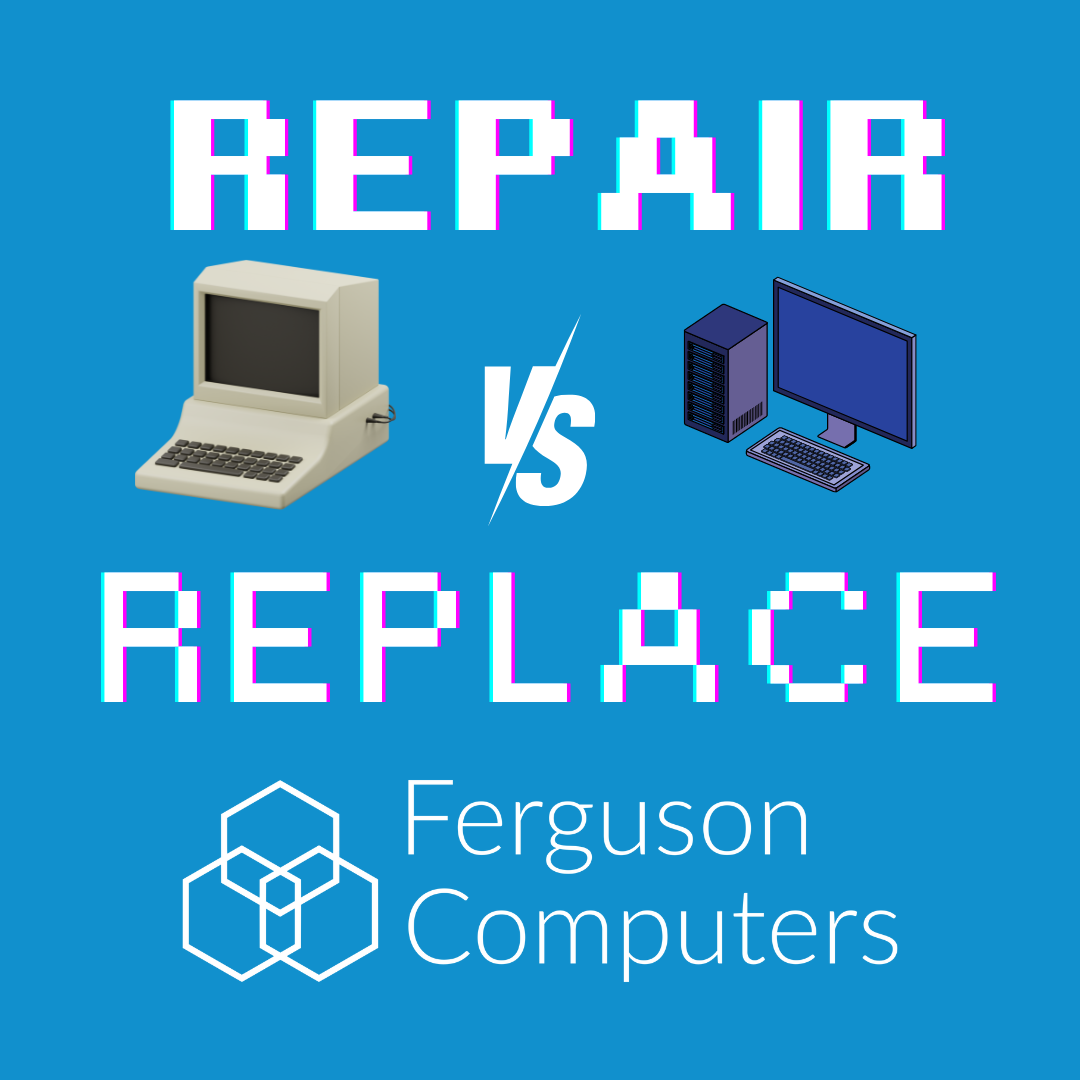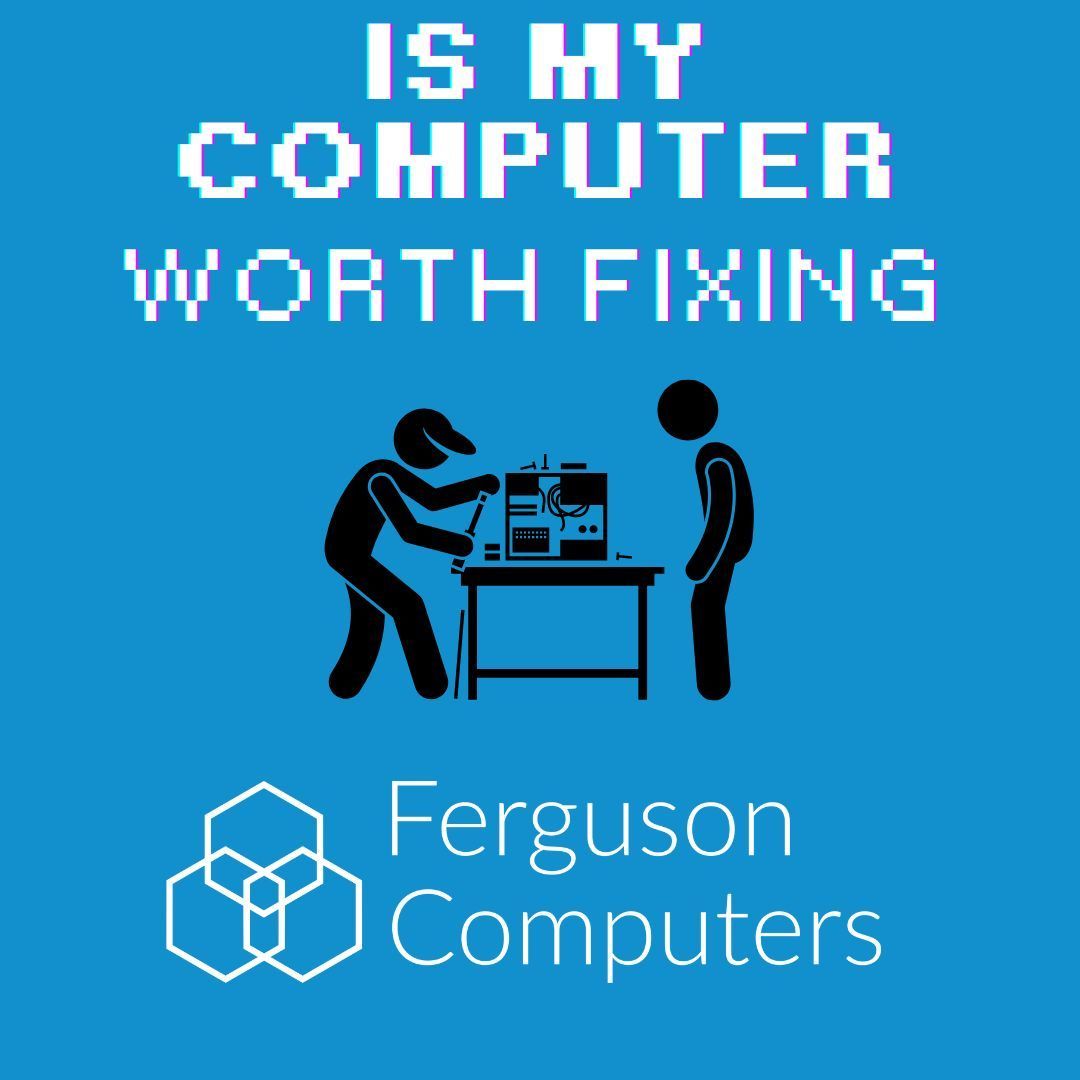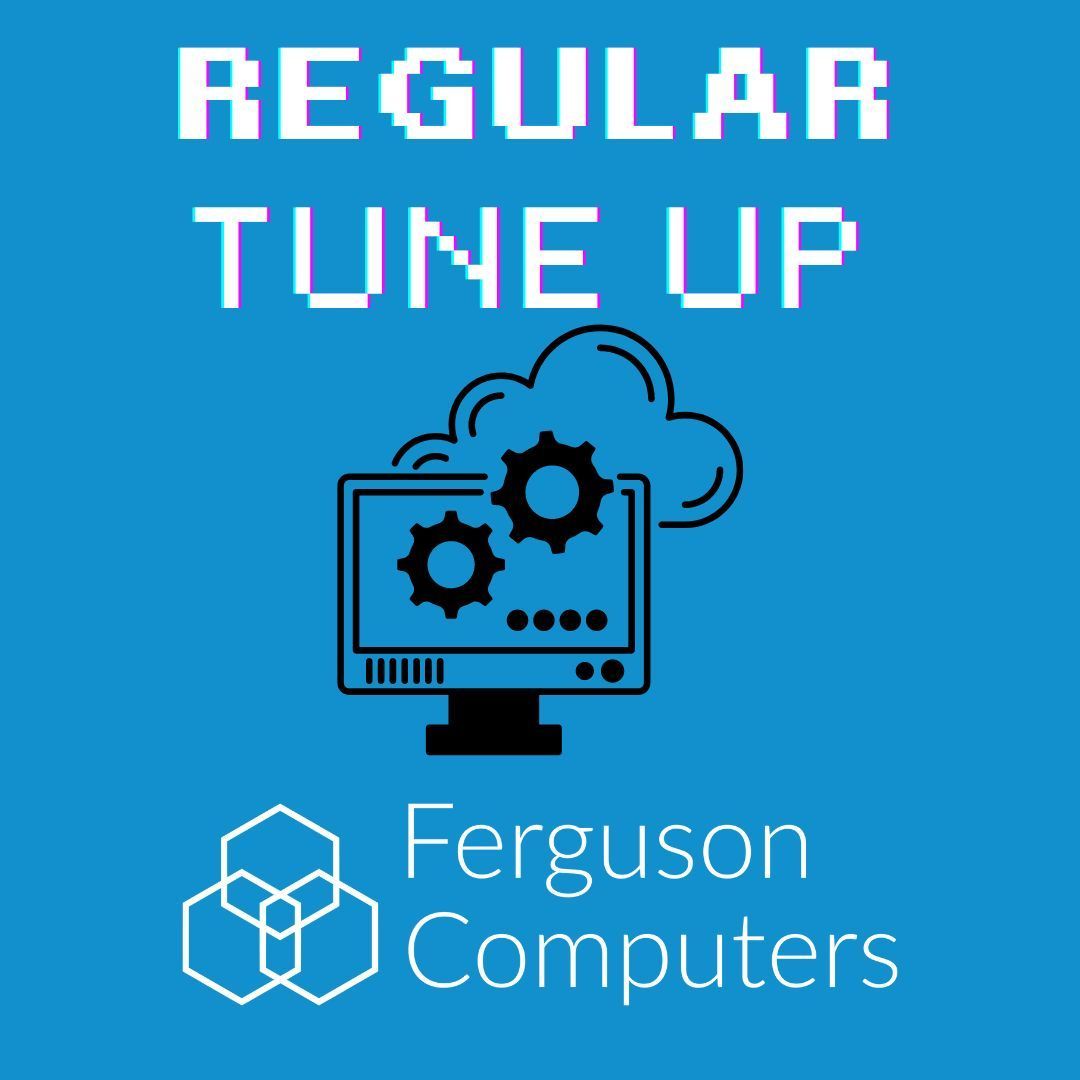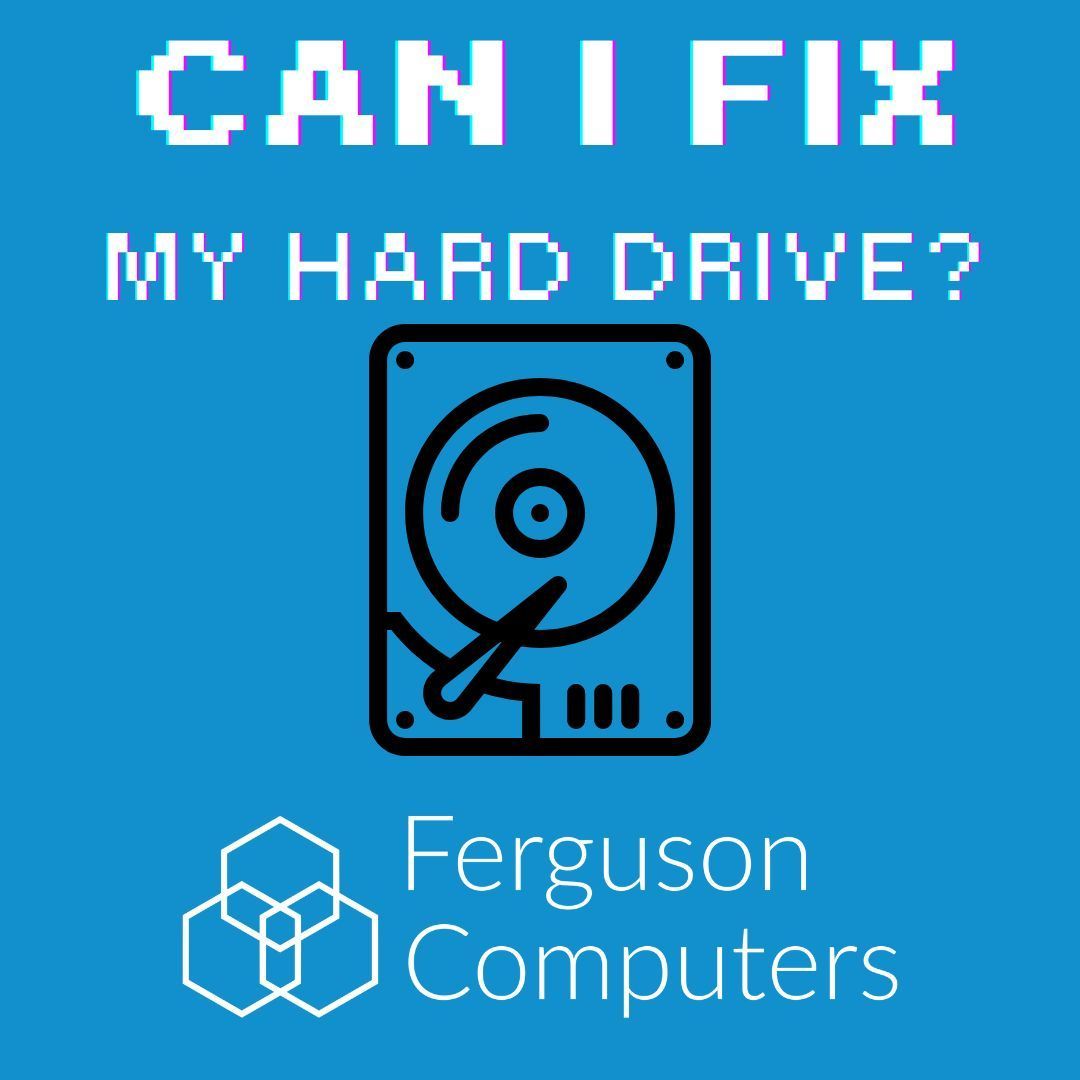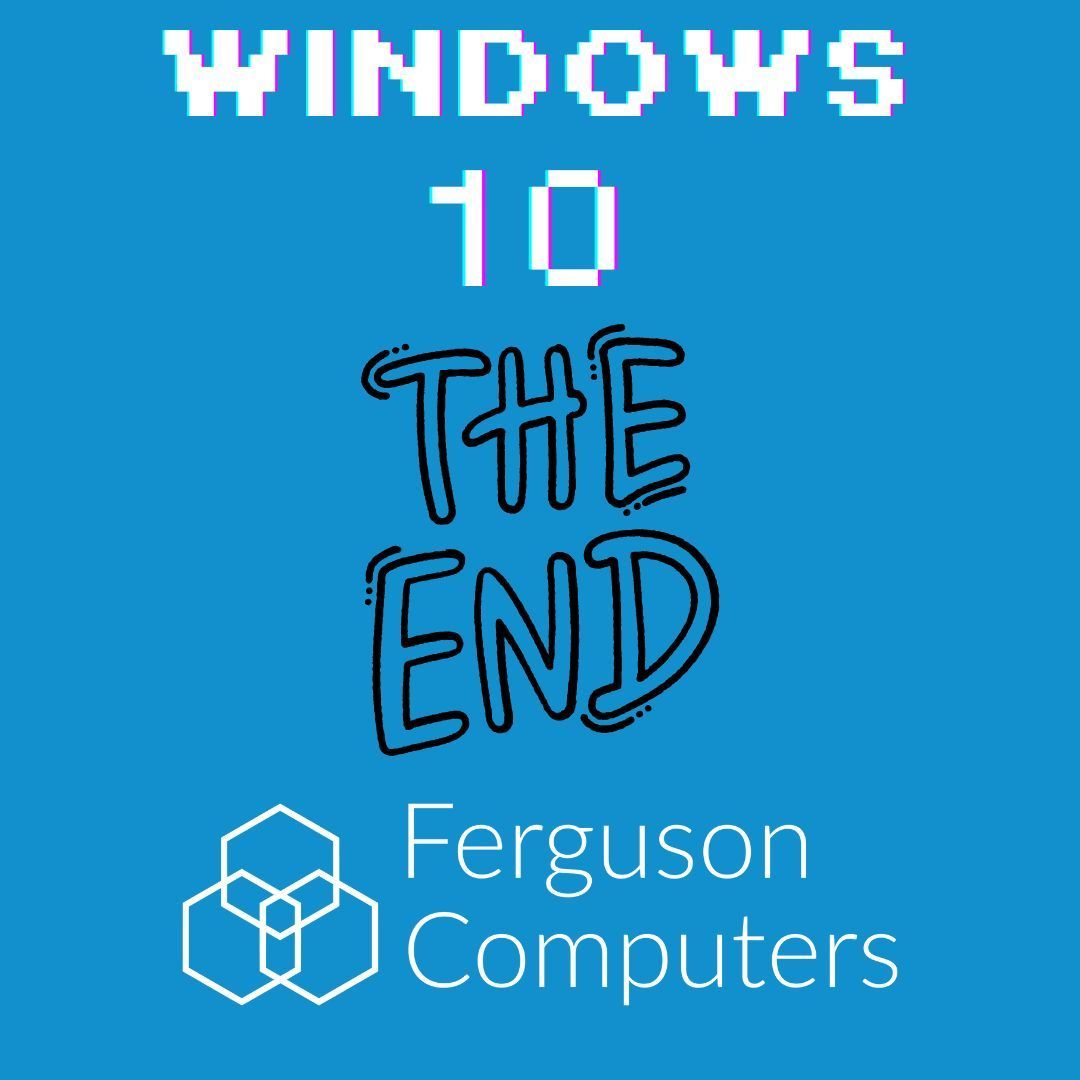Time for an SSD Upgrade?
Should you upgrade to an SSD?
Upgrading to a Solid State Drive (SSD) offers numerous benefits that can significantly enhance your computing experience. Here are the primary reasons to consider making the switch:
1. Speed and Performance
- Faster Boot Times: SSDs can drastically reduce the time it takes for your operating system to boot up, often cutting it down to just a few seconds.
- Quick Application Launches: Programs and applications load much faster on an SSD, improving overall productivity and reducing wait times.
- Enhanced System Responsiveness: General system performance, including file transfers, multitasking, and application responsiveness, is significantly better with an SSD.
2. Reliability and Durability
- No Moving Parts: Unlike Hard Disk Drives (HDDs), SSDs have no moving parts, making them more resistant to physical shock and reducing the risk of mechanical failure.
- Longevity: Modern SSDs come with wear-levelling technologies that extend their lifespan, ensuring consistent performance over many years.
3. Energy Efficiency
- Lower Power Consumption: SSDs consume less power compared to HDDs, which is especially beneficial for laptops as it can lead to longer battery life.
4. Noise Reduction
- Silent Operation: SSDs operate silently since they don’t have spinning disks or moving read/write heads, contributing to a quieter computing environment.
5. Compact and Lightweight
- Smaller Form Factor: SSDs are available in smaller form factors compared to traditional HDDs, making them ideal for use in ultrabooks, tablets, and other compact devices.
6. Improved Gaming Experience
- Faster Load Times: Games installed on SSDs load faster, reducing wait times between levels or game scenes and improving the overall gaming experience.
- Smoother Gameplay: SSDs can help reduce stuttering and lag caused by slow data access speeds, providing a smoother gameplay experience.
7. Better Multitasking
- Efficient Multitasking: An SSD can handle multiple tasks more efficiently, allowing you to run several applications simultaneously without significant performance drops.
8. Reduced Fragmentation Issues
- No Fragmentation Slowdown: SSDs access data differently compared to HDDs, so performance doesn’t degrade due to fragmentation, maintaining speed and efficiency over time.
9. Easy Installation and Upgrades
- Simple Upgrades: Upgrading to an SSD is straightforward and can breathe new life into older systems, offering a significant performance boost without the need for a complete system overhaul.
10. Price and Value
- Decreasing Costs: The price of SSDs has been decreasing, making them a more affordable upgrade option for the performance benefits they provide.
- High Value: Considering the performance, reliability, and efficiency improvements, SSDs offer excellent value for the investment.
Summary
Upgrading to an SSD is one of the most effective ways to improve your computer’s speed, reliability, and overall performance. Whether for everyday computing, gaming, or professional use, the benefits of SSDs make them a worthwhile investment that can significantly enhance your user experience.